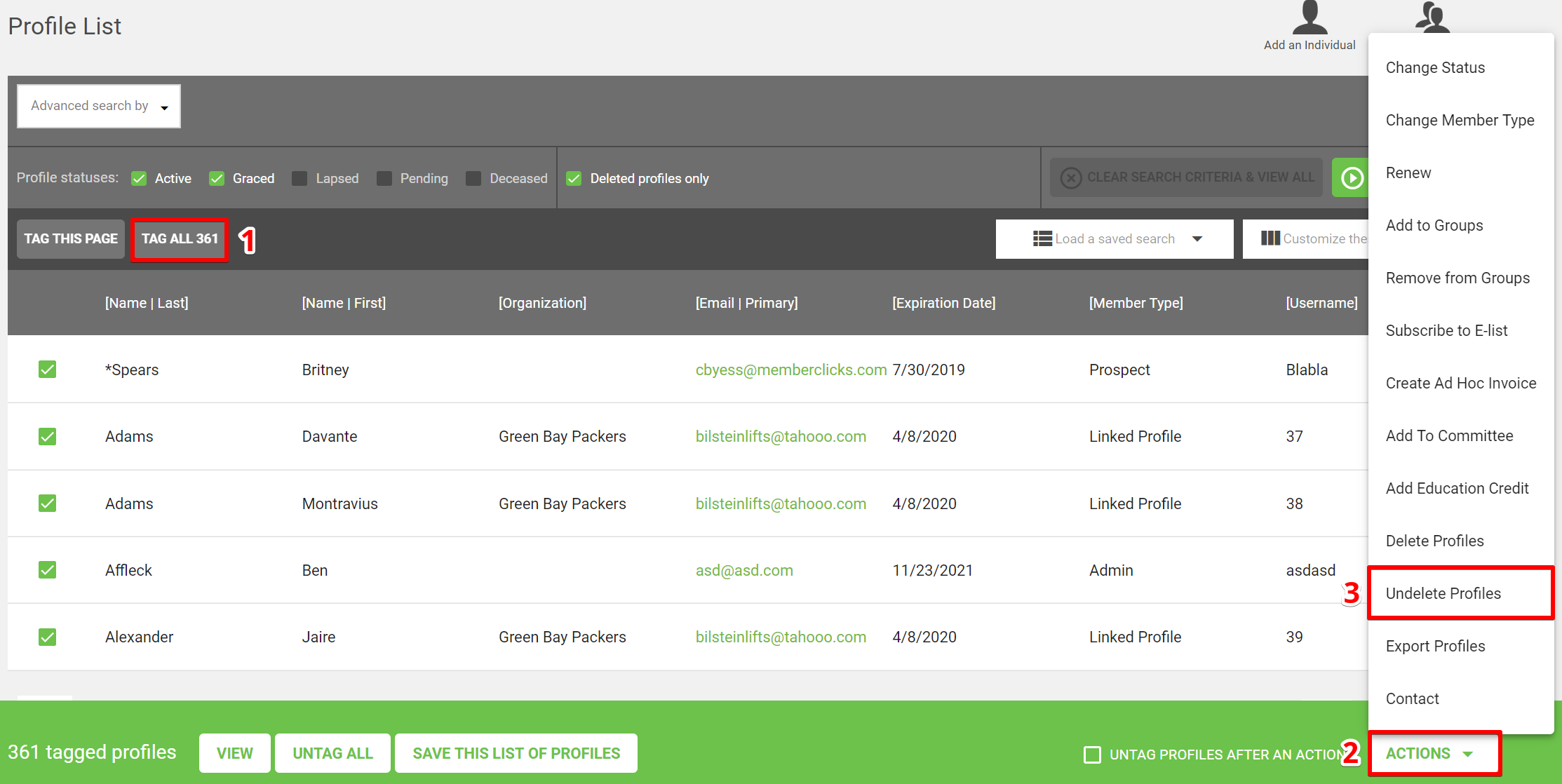On this page
Overview
Deleting a profile does not purge it from the system. The system archives deleted profiles so you can search and restore them at a later date.
To recover deleted profiles
1. Navigate to Profile List.
2. Check off each profile status, including Deleted profiles only. Then, click RUN THIS SEARCH to pull up a list of all deleted profiles in your database.
If you need to narrow down your search results based on a specific attribute, click the Advanced search by drop-down to add search criteria.
3. When you have your list, click TAG ALL to tag all profiles in your list. Or, tag profiles manually using the checkboxes on the left hand side. Then, click Actions > Undelete profiles. These profiles will move to either active, graced or lapsed status depending on their profile information.