Usernames must be unique. A specific username can only be attached to one profile at a time. This includes deleted profiles. If you delete a profile tied to a specific username and want to give that username to a different member profile, you need to locate the deleted profile and change the username.
To search for duplicate usernames
1. Navigate to Profile List.
2. Click the Advanced Search By drop-down menu.
3. Select Attribute > Username > Is > the username you're searching for. Check off each profile status. Click RUN THIS SEARCH when you're finished.
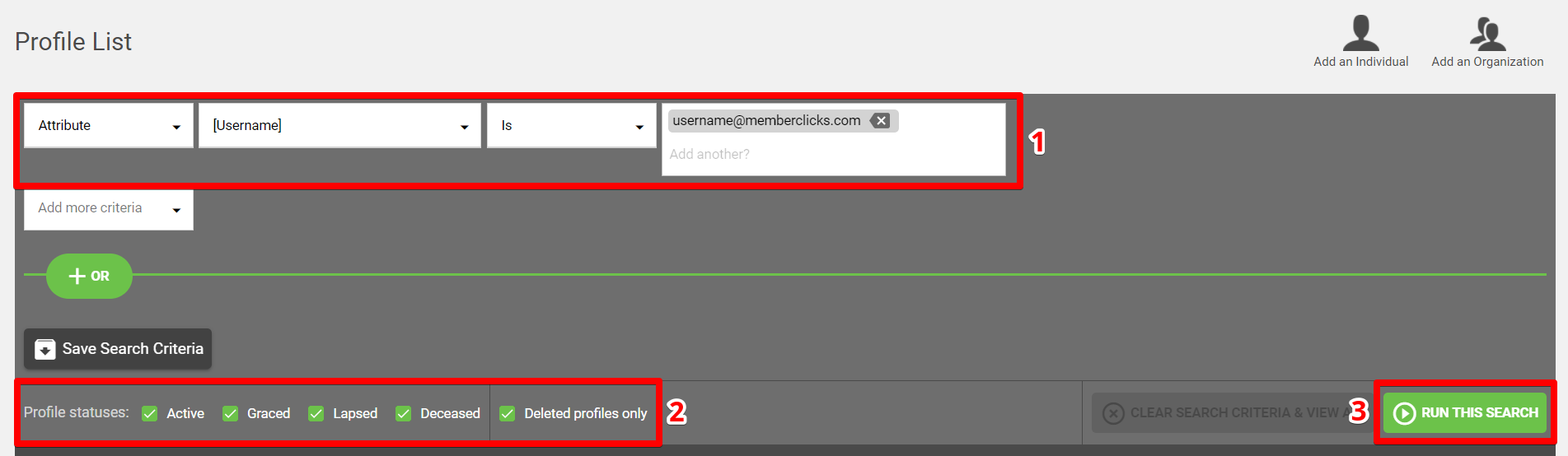
4. In your list, hover over a profile, then click VIEW PROFILE.
5. Click Edit next to the member's Username field.
6. Edit the username to something different, then click Save.
7. Navigate back to the original member profile and you can update the member's username.
