On this page
- Overview
- To delete attributes
- To clear attributes
- Deleting a selection within a selection set attribute
Overview
You can delete attributes if they are not in-use by any profile in your database. Attributes need to be cleared out from all of the profiles before you can delete them. This article outlines how to:
- Delete an attribute
- Search for profiles using an attribute, and remove it from their profile
- Delete a selection in a selection set attribute
To delete attributes
Navigate to Database > Attributes.
In the Custom Attributes section, look under the Actions column. If the attribute is not in-use by any member, you can click the DELETE button. If the attribute is in-use, the DELETE button is greyed out.
To clear attributes
Navigate to Profile List.
Run an advanced search with the criteria Attribute > your attribute > Is not empty.
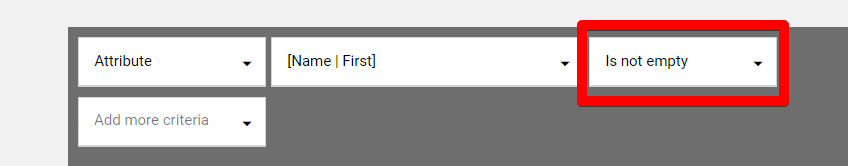
This search pulls every member profile in the system using that attribute. You need to manually delete all of the content out of these attributes within these profiles.
Next, remove the attribute's assignment from your member types. Navigate to Database > Member Types. Hover over the member type, then click the EDIT SETTINGS button.
Click the ASSIGN CUSTOM ATTRIBUTES button on this page.
Locate the attribute in question, then uncheck the box.
Do this for each member type the attribute is assigned to. Then, navigate back to Database > Member Types and you can delete the entire attribute.
Deleting a selection within a selection set attribute
If you need to delete a specific selection, within a selection set attribute, navigate to Database > Attributes. Then, click on the custom selection set attribute. If the DELETE button is greyed out next to the selection you want to delete, you need to clear this selection from every member profile using it.
To do so, navigate to your Profile List.
Run an Advanced Search with the criteria Attribute > your attribute > Is > the selection you want to delete. In the screenshot below, Favorite Food is the selection set attribute and Salad is the selection.

You need to remove the selection from all of the profiles in this list. You can do this in one of two ways.
- You can edit one profile at a time. In a member's profile, edit the attribute then deselect the selection that you want to delete. Do this for all profiles that possess this selection.
- You can edit these profile in bulk with a profile import. You can only change their selection to a different selection through an import. You cannot delete the selection from their profile by leaving the field blank.
Once you've completed one of the above two steps, you can delete the selection as needed.
