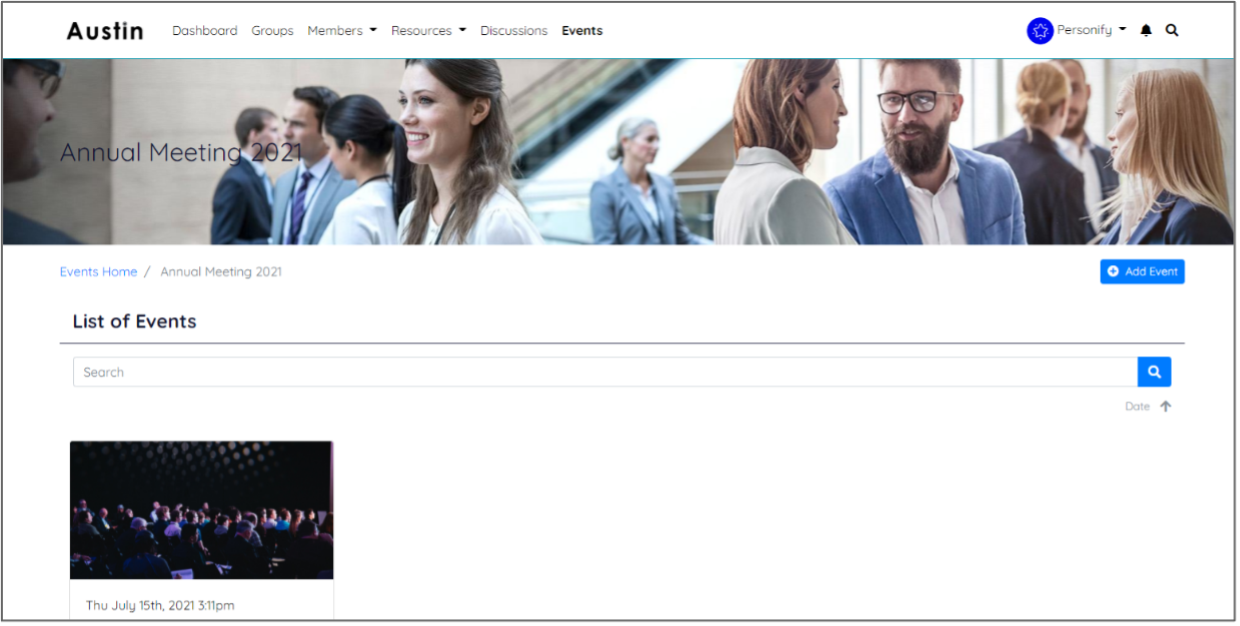Events Manager
From the Site Building Tools section of the Admin Panel, click Events Manager. The Events Manager screen allows administrators to control front end functionality of events. This includes categories and access control.
Access Control
Select the Access control section on the Events Manager page. Access control limits who can create events in the community. This applies to all event categories.
Leave ‘Limit create access to segments’ set to No to allow everyone to create events.
Set ‘Limit create access to segments’ to Yes to limit who can create events. Select the member segment(s) you want to allow to create events.
Click Save.
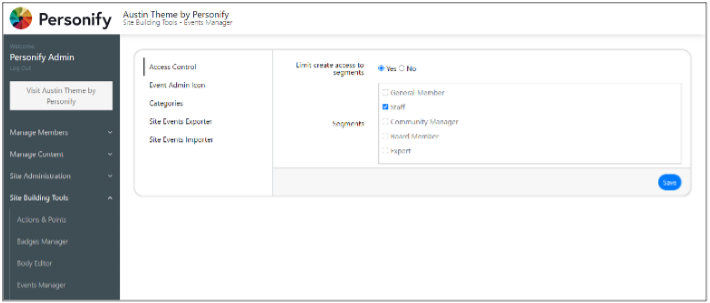
Event Admin Icon
Enter a font awesome icon name to indicate event admins.
Click Save.
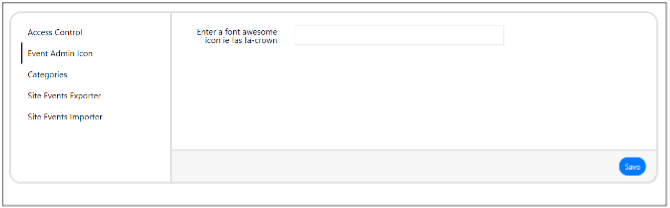
Categories
Control the categories for your events from the Categories section.
To create a new event category, click Create New Category.
Enter the category name and description. Enable hour tracking, capacity, notifications, and comments as needed. Select Yes for Restrict access by member segment(s) to restrict this category to specific segments.
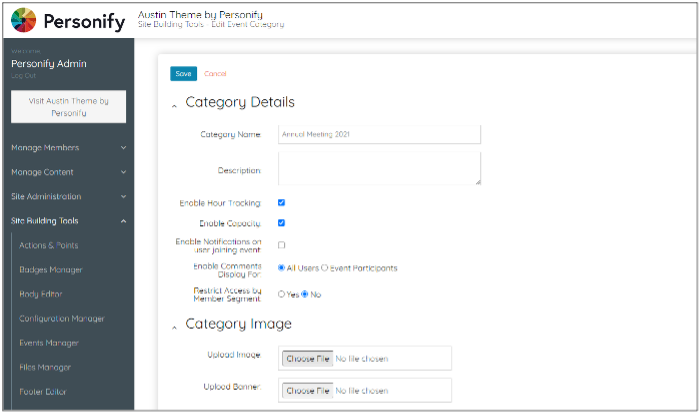
Upload an image and banner to represent the category.
- The category image recommended size is 1000x666.
- The banner image recommended size is 2000x200.
Click Save.
Manage existing categories using the edit, remove, and clone actions. Clone allows you to quickly copy an existing category.
See a category image example on the front end below.
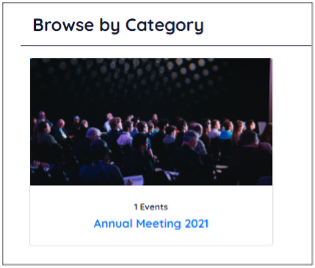
See a category banner example on the front end below.