From the Site Building Tools section of the Admin Panel, click Organizations Manager. The Organizations Manager screen allows you to set up sponsorships and custom fields for organizations.
Sponsorships
If you want to allow sponsorships under the Details section, check Enable Sponsorships and choose which levels of organization are allowed which sponsorship advertisements and/or a sponsored tag.
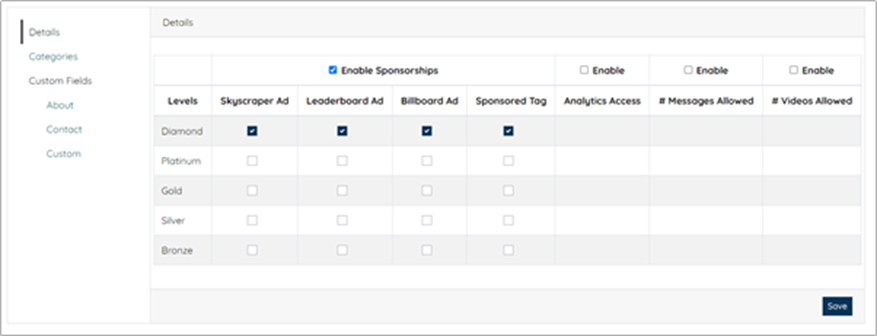
Check Enable above Analytics Access, # Messages Allowed, and # Videos Allowed as needed. If unchecked there will be no restrictions for each sponsorship level.
- Analytics Access provides the ability to restrict which sponsorship levels have access to the Organization Insights block, which provides analytics on page views, clicks, and messages on the organization’s profile page
-
Featured provides the ability to feature specific exhibitor levels
- Featured exhibitors will be randomly show on each page load at the top of the list of exhibitors (3 at a time)
- # Messages Allowed provides the ability to restrict the number of messages allowed to be sent for each sponsorship level
- # Videos Allowed provides the ability to restrict the number of videos that can be created for each sponsorship level
Click Save.
Custom Fields
Custom Fields allow administrators to define profile fields for organizations. Under the Custom Fields section, click the block of organization information that you want to customize: About, Contact, or Custom. Custom allows you to create a custom block of information.
Click Create Field to add a new custom field to the block.
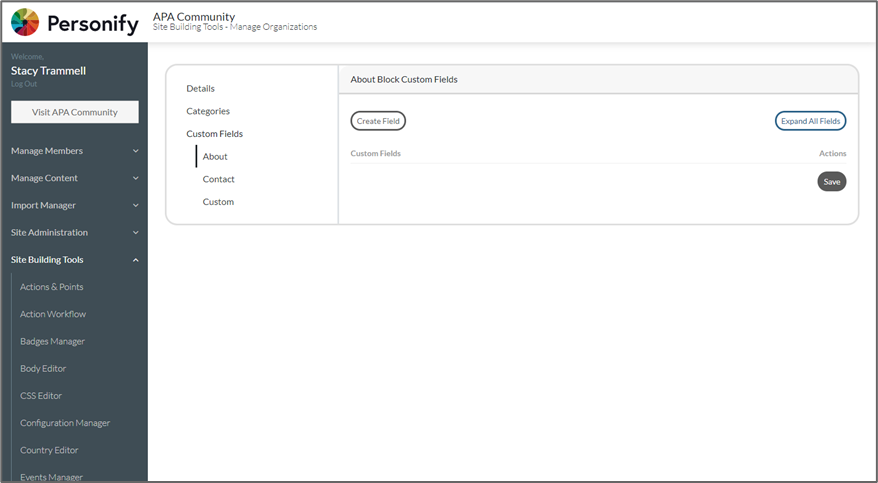
Enter a Label for the field and select a field Type.
For a Type of Checkbox or Dropdown, enter the options for this field. Click Add Option to add additional options.
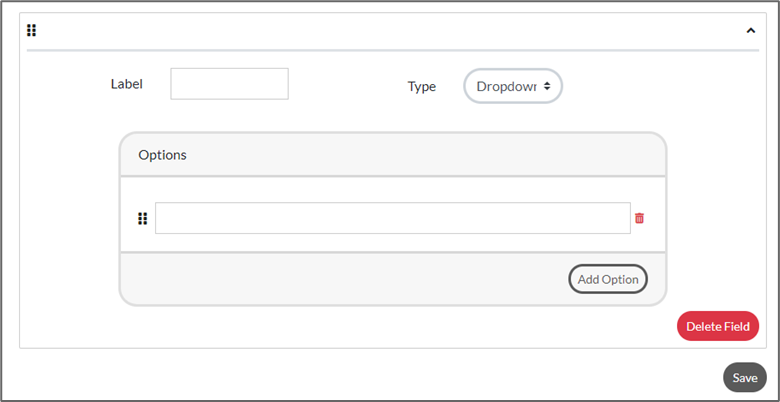
Reorder options and/or custom fields via drag and drop.
Click Save.