Badges Manager
From the Site Building Tools section of the Admin Panel, click Badges Manager. The Badges Manager allows you to define user badges for specific member segments that will display on member profiles.
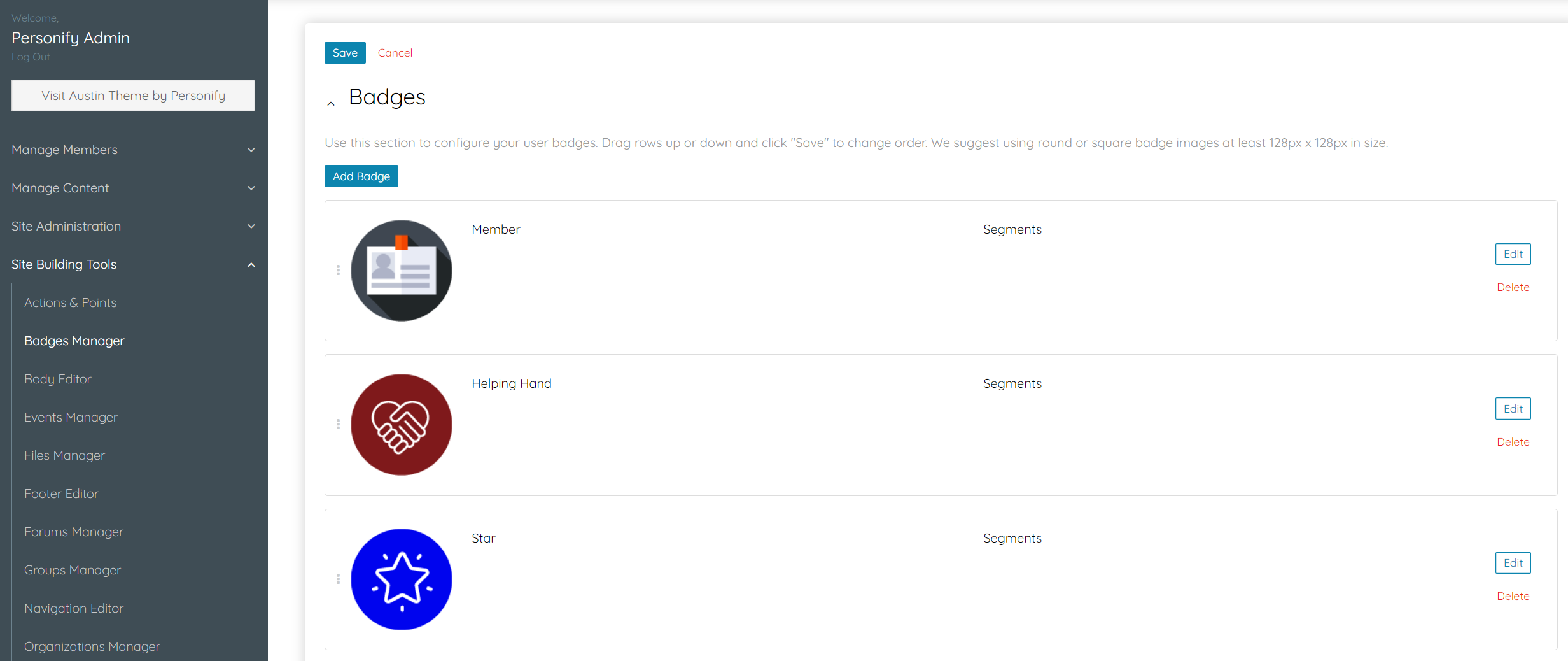
Edit an existing badge by clicking Edit. Add a new badge by clicking Add Badge.
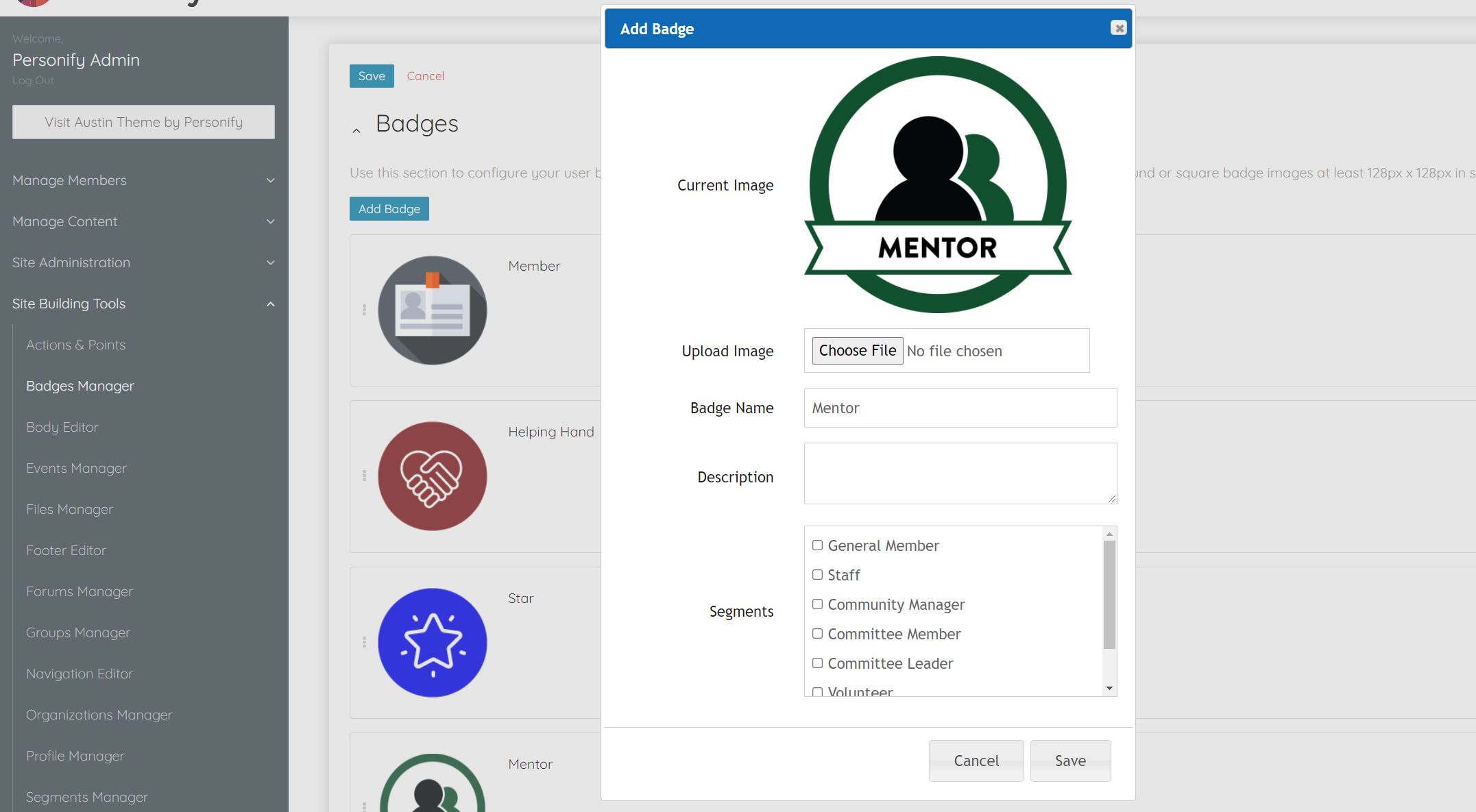
Upload the badge image, we suggest using round or square images at least 128px by 128px in size.
Enter a Badge Name, Description, and select the member segments that will receive this badge.
Click Save.
Reorder the badges by dragging and dropping the badges on the page.
Actions & Points
From the Site Building Tools section of the Admin Panel, click Actions & Points. The Actions & Points page allows you to assign a positive or negative number of points to a user action in the community. These points will be accrued by users as they interact.
Please note, admins can also manually add or remove points from a user’s profile.
Click on the number in the Points column to edit the point value.
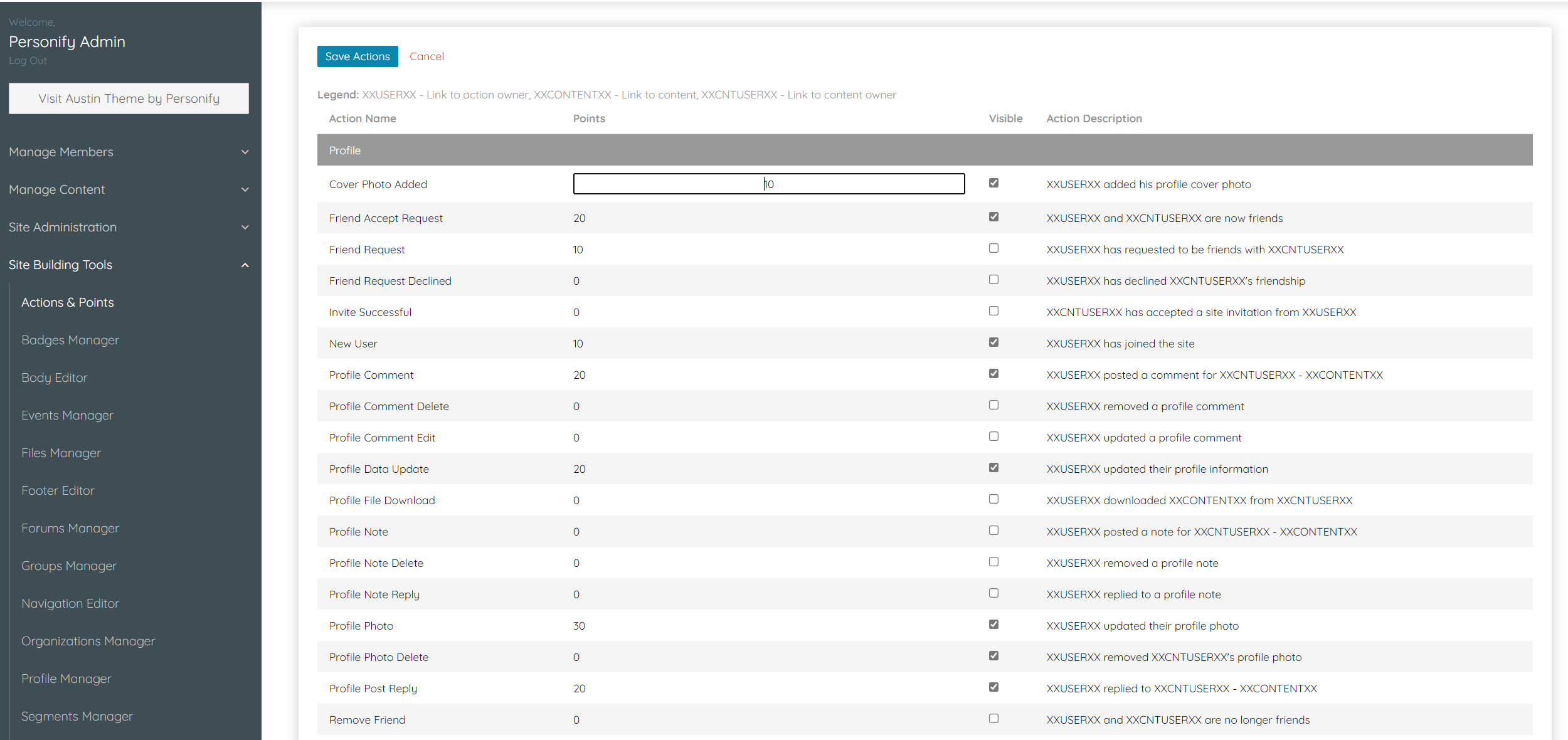
Click Save Actions.