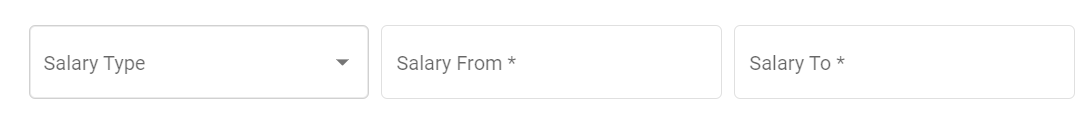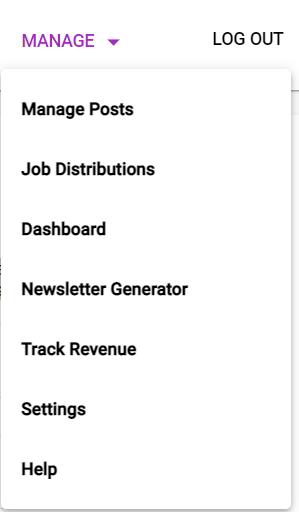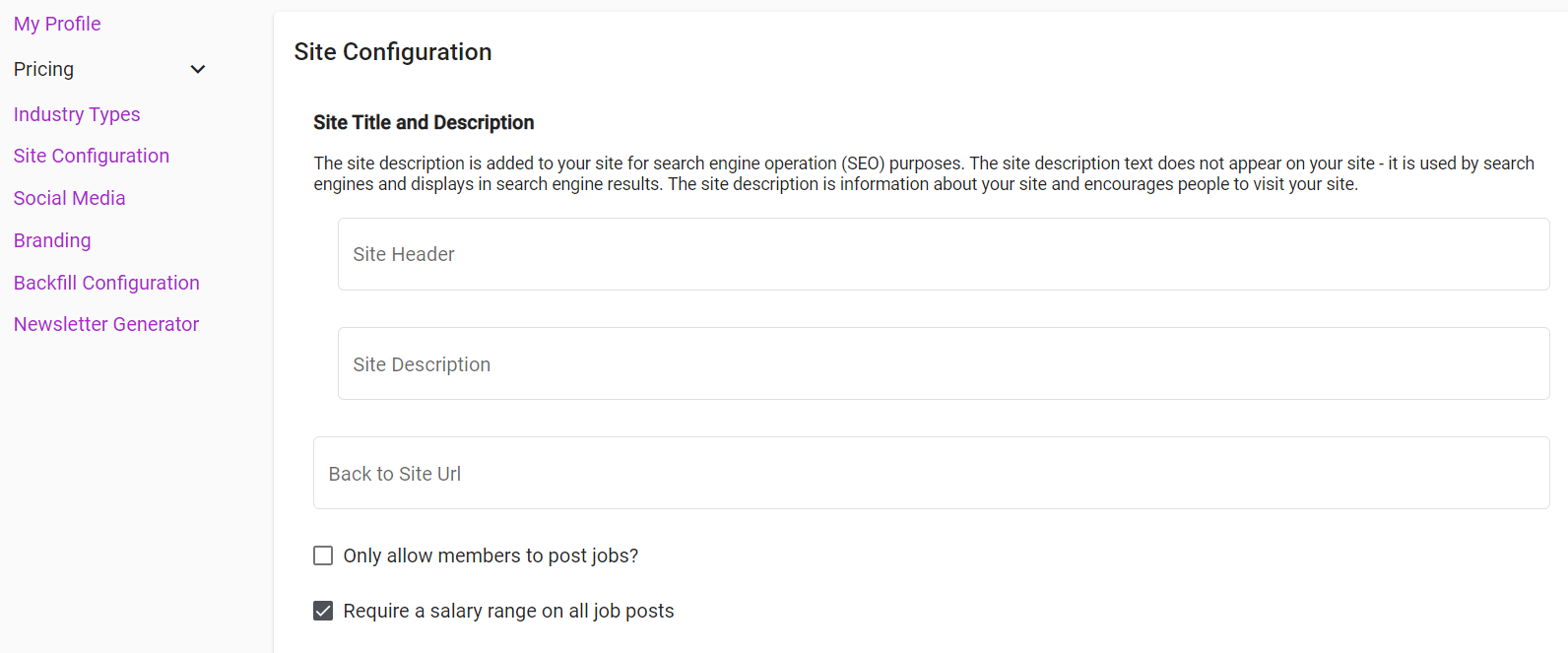In order to accommodate the Equal Pay Act required by many states, admins now have the option to require "salary range" to be completed by all job posters.
To turn this feature on in Job Board follow the steps below:
- Login with admin credentials
- Open up the settings menu under the tab labelled "Manage"
- Select "Site Configuration"
- Check the box to "require a salary range on all job posts"
Once the box is selected, whenever a user posts a job to the job board, they will have to complete the salary range in order to completely submit the job posting.