What is it?
Advertising and promoting your Job Board via your website is one of the easiest and most effective ways to maximize awareness about your board to drive success. In addition to adding the link to your job board as a top level menu item, we recommend taking advantage of our Latest Jobs widget for maximum exposure.
This article outlines how to add a Latest Jobs widget to your MC Professional website (NOTE: if you are having trouble, or would like to create a brand new widget to pull in the latest jobs, please email help@memberclicks.com for assistance).
The Latest Jobs widget is dynamic, refreshes automatically, and allows viewers to click into positions they're interested in to learn more.
As shown below, the widget can be placed as a side-bar or Featured Content web component.
Featured Content example:
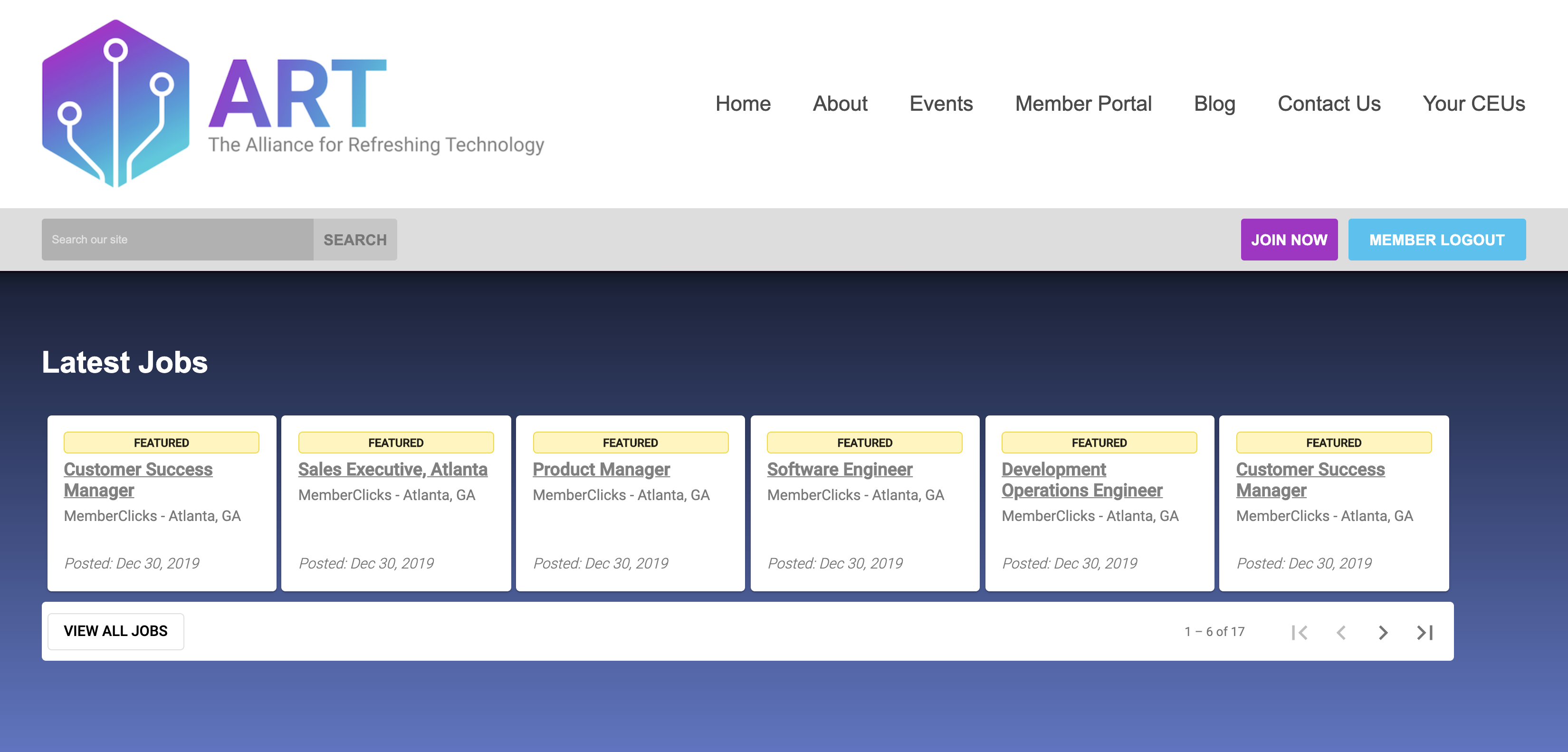
Right sidebar example: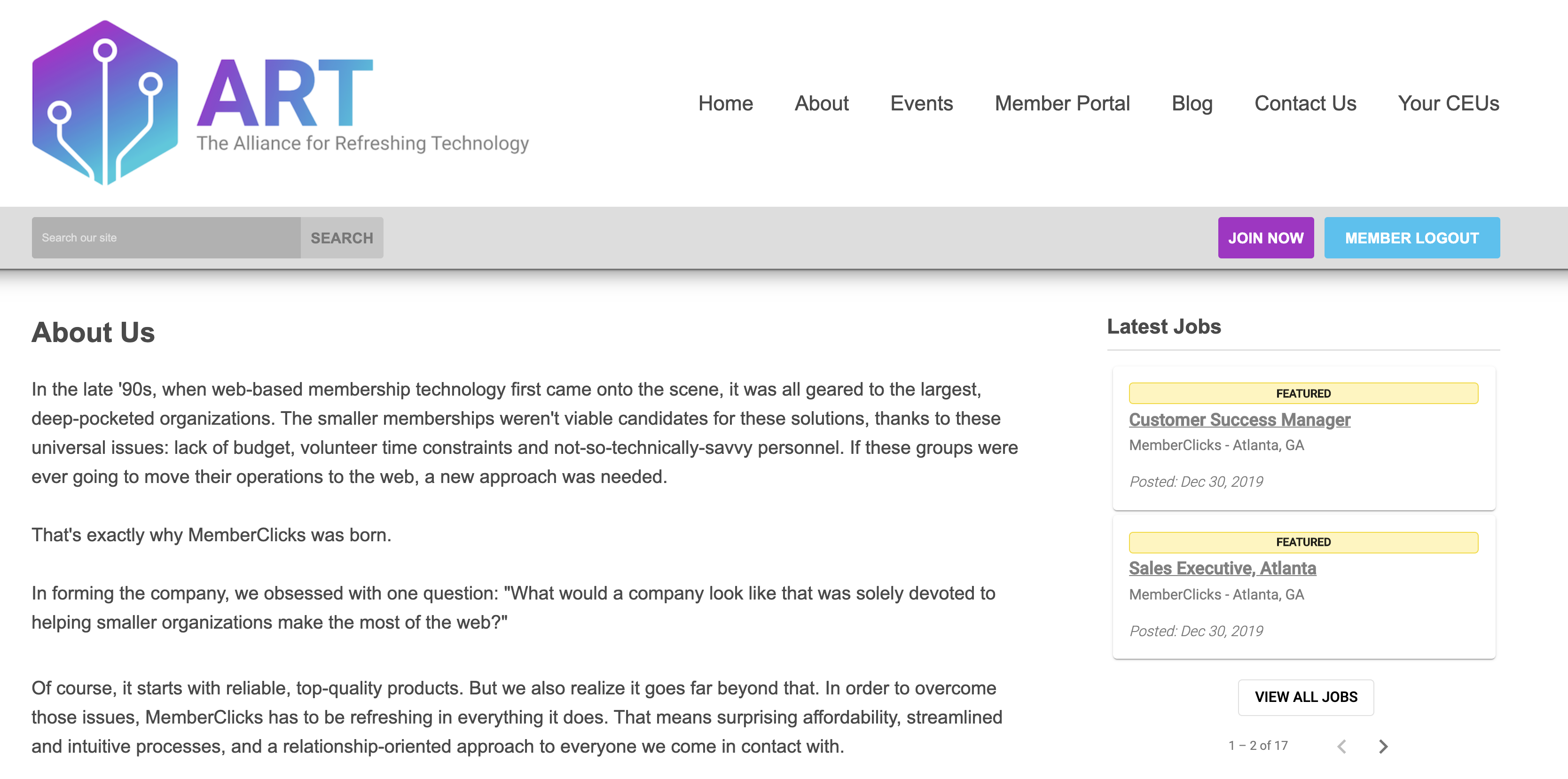
Replacing an existing Widget with the Latest Jobs Widget
To edit an existing widget, navigate to the Widget manager area under Website > Widgets. Identify the Widget you would like to modify/replace with Latest Jobs, and click on the Widget name. Click the HTML icon to launch the HTML editor.
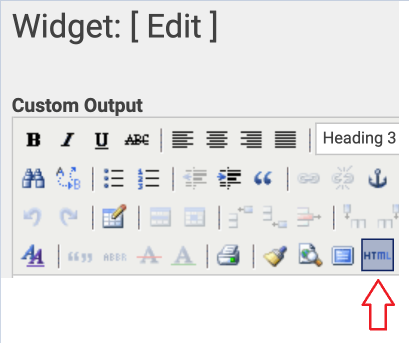
Highlight and erase all of the existing HTML content, and replace with the following:
<iframe height="300" src="https://URL.mcjobboard.net/embed?primaryColor=grey" width="100%" style="border:none"></iframe>
NOTE: replace URL above with your Job Board subdomain (for example, if your job board is art5.mcjobboard.net, then you should replace URL with art5).
Click Update in the HTML editor, then Save in the upper right corner. The Widget should now be visible on your Website.