Please note: The following capabilities are for standalone users only. If you are integrated within an AMS such as MC Professional, MC Trade, or Wild Apricot, do NOT set the expiration date for your learners. Your users will have errors accessing the content if you try to set this up.
Standalone users:
Within the Classroom, you can set expirations so that learners who are added to a group will be removed from that group after a set time.
To do this, navigate to Groups > Group Management.
From here, as you are setting up the group details, you will see the field for Expiry Period [Days]
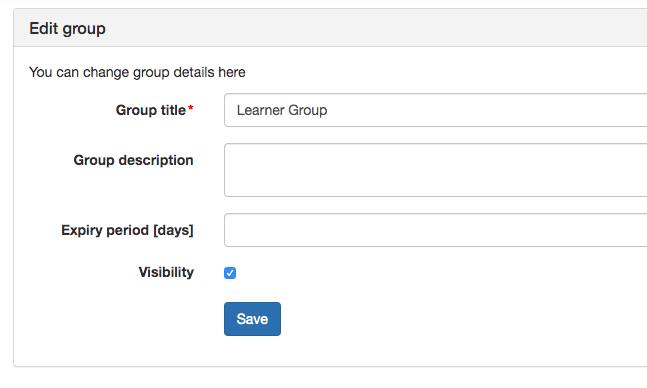
In this field, you can enter in the amount of days that a learner should be included in that group (and therefore, have access to all materials to which that group has been granted access). Once a learner has been in the group for that amount of days, the system will automatically remove them from the group. If they repurchase the content or packages for that group, they will be added back in, and the clock will start over at that time.