What is it
The Public Description option allows you to create a page introducing your package that serves as a payment/permission wall. Users will see this page when checking out your package, but will not have access to the course itself until they have either paid for the course or have been added to a group that has access to that package. Once they do have access (as in, they have been added to a group that has access, either manually or through purchasing that package through your AMS purchase flow), they will no longer see this page, and will be able to directly access the package and its contents.
How to set it up
Navigate to your Store > Packages area, and open any package. On this screen, you will see a checkbox to "Use Public Description." Once this box is checked, a text field will pop open:
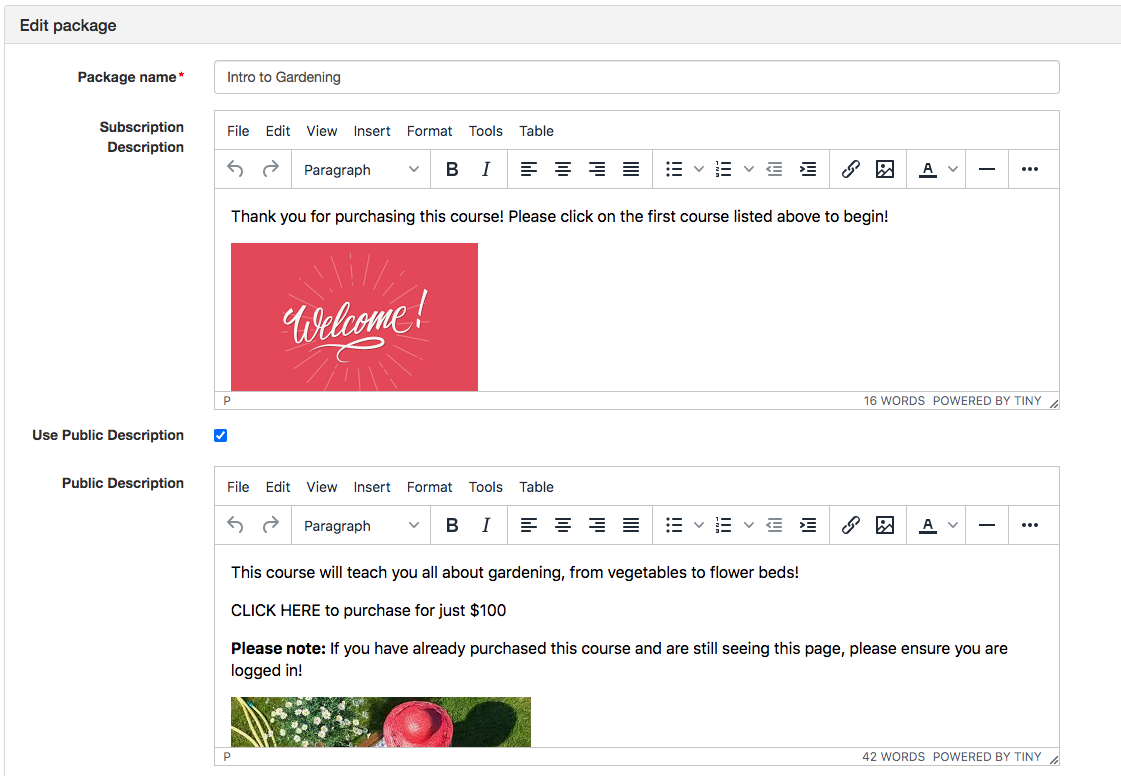
Whatever you enter into your "Public Description" box is what users will see when checking out the package if they do not have access to the contents of that particular package. This is a great spot to include information about the course in general, and the link to where the user can pay to purchase the content.
Once they have made their purchase (and therefore, have been added to a permissioned group) and return to your site, when they click on this package again, they will no longer see the public description, but will instead see the subscription description, which is a great place to include instructions and details about the package after a user has already made their purchase.
If you no longer wish to use the public description for any reason, you can simply return to the package and uncheck that item.
