Changing between individual and organization member types
Once a member type is created, you cannot switch the entire member between an individual or organization member type. You will need to re-create the member type. For more information on creating member types, please see our help article here.
You cannot copy the group attribute security settings from an alternate member type. For example, if you've re-created your member type as an organization, you can't copy the individual member type's permissions using the Copy a Group's Permissions dropdown.
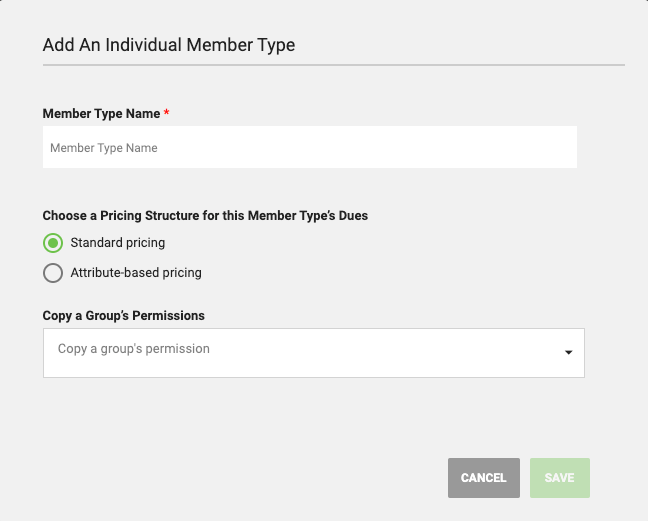
Group attribute permissions will need to be re-assigned in Database > Attributes > Group Attribute Security.
You can conduct a Profile Import to add members in bulk to your newly created member type.
