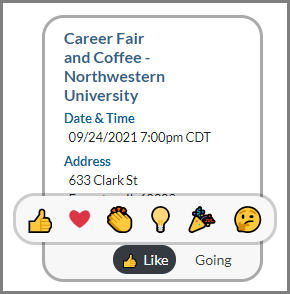Events in the community provide networking opportunities and more chances for member-to-member engagement. You can quickly see future events in the Upcoming Events section of your dashboard.
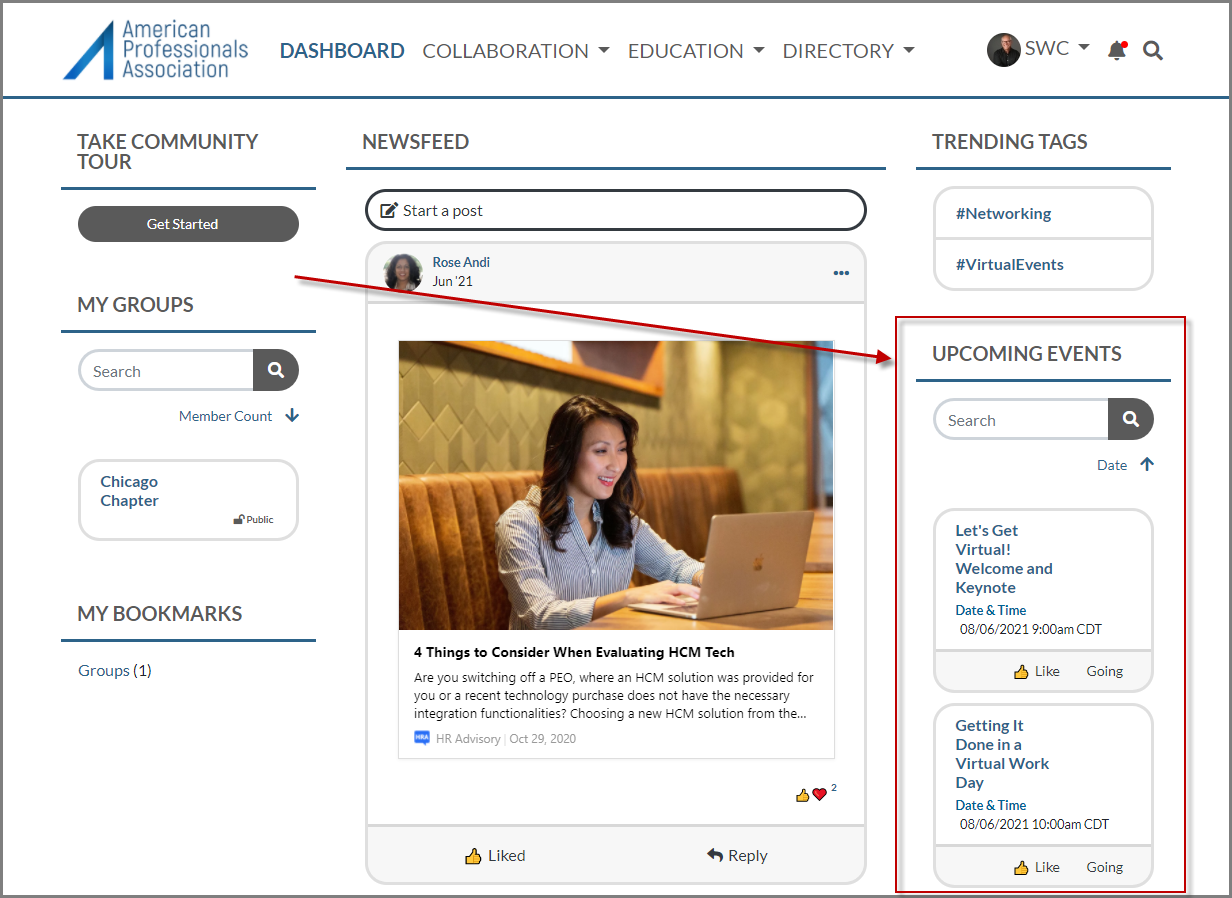
Events are sorted by date and time by default, with the soonest events showing at the top of the section. The Upcoming Events section displays 2 events per page, and you can browse through the paginated pages to see upcoming events for up to 365 days out. Alternatively, if you are looking for a specific upcoming event you can use the search bar at the top of the section to quickly locate that event. You can also click the hyperlinked event name to view more details on that event.
Find an event that looks interesting? You can RSVP directly from the Upcoming Events section—click the Going button to add yourself to the attendee list for that event. Need to make a change to your RSVP? Click the Going button again to select a different option. The checkmark symbol shows next to your selected option.
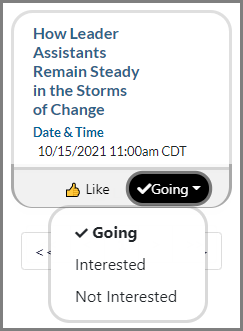
Show your excitement for an upcoming event by selecting a reaction. Hover over the Like button to display a selection of reactions to choose from. You can also see the number of people who reacted with each reaction.