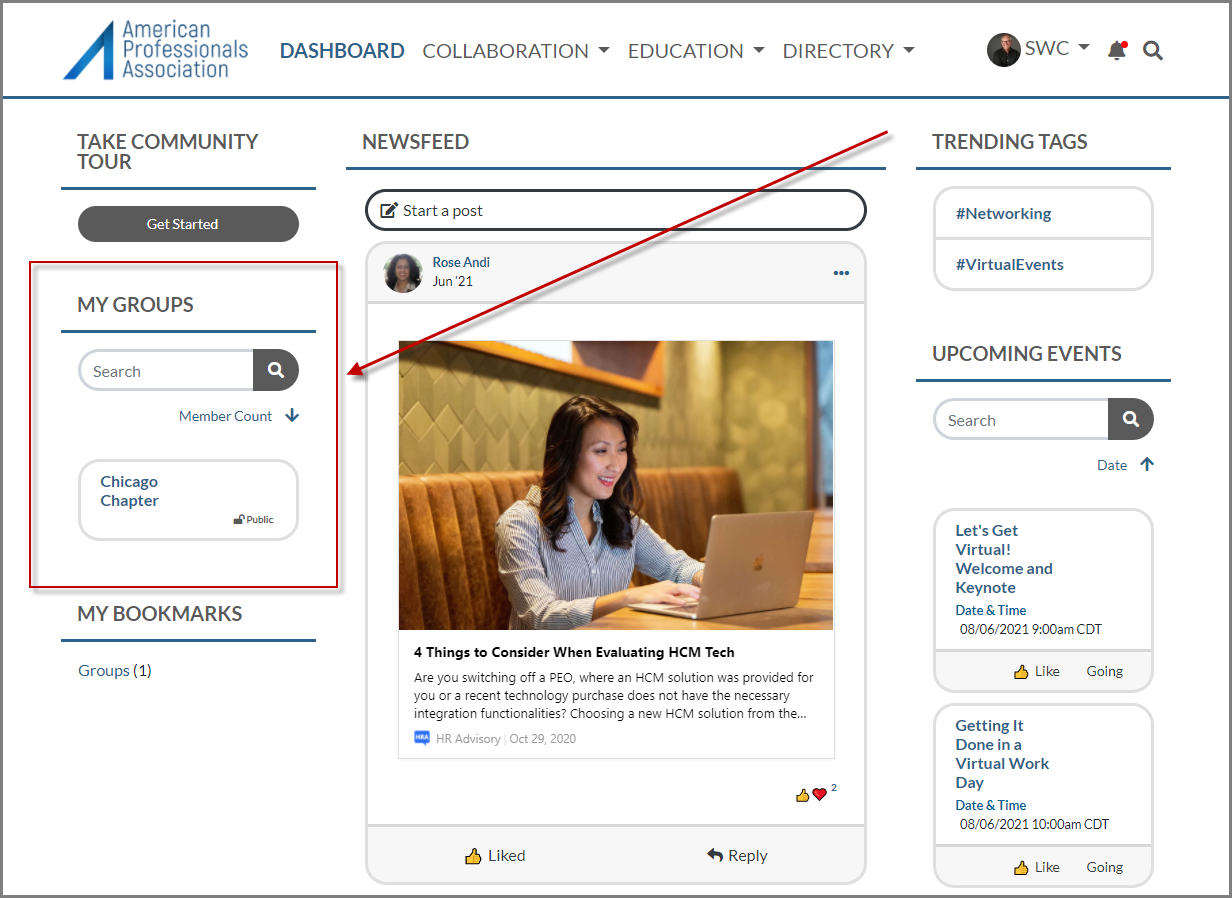My Groups
Groups within the community provide a dedicated space for smaller groups within your organization to connect, learn, share, and collaborate, allowing members to engage with other like-minded people in the community.
The My Groups section on the dashboard displays the groups you belong to. You can quickly navigate to your groups by clicking the hyperlinked group name within the section. The My Groups section defaults to sort from largest to smallest Member Count, but you can change the sort or use the search bar at the top of the section to find your desired group quickly and easily!