You can interact with newsfeed posts in several ways, depending on the post type.
React to a Newsfeed Post
Hover over the Like button on a post to view and select from available reactions, as shown below.
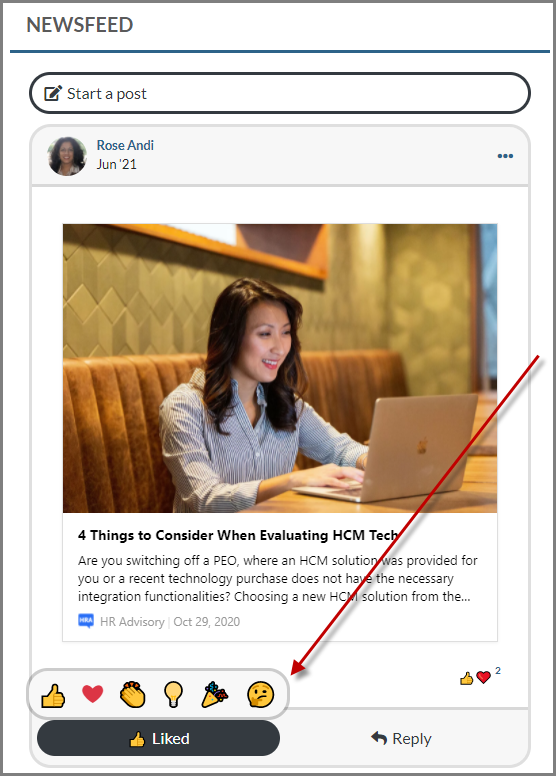
You can see how many reactions a post already has in the lower right corner. Click to see a list of users and their reactions.
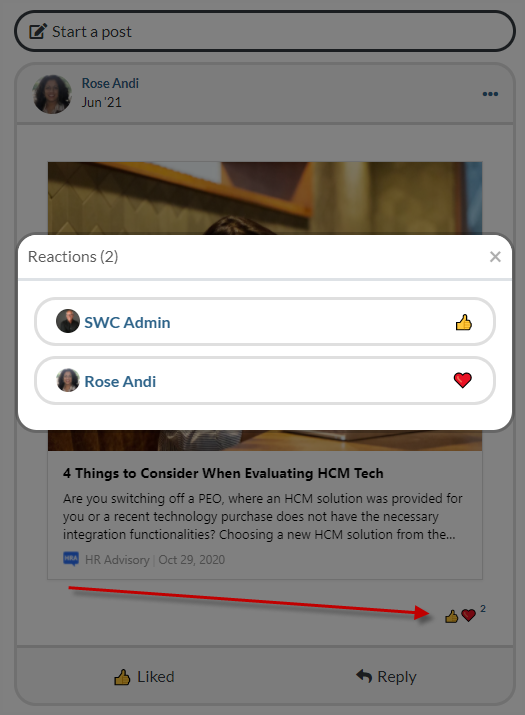
Additional Interactions
You can also interact with newsfeed posts in additional ways, depending on the post type:
- Hover over a posted file or event to view additional details
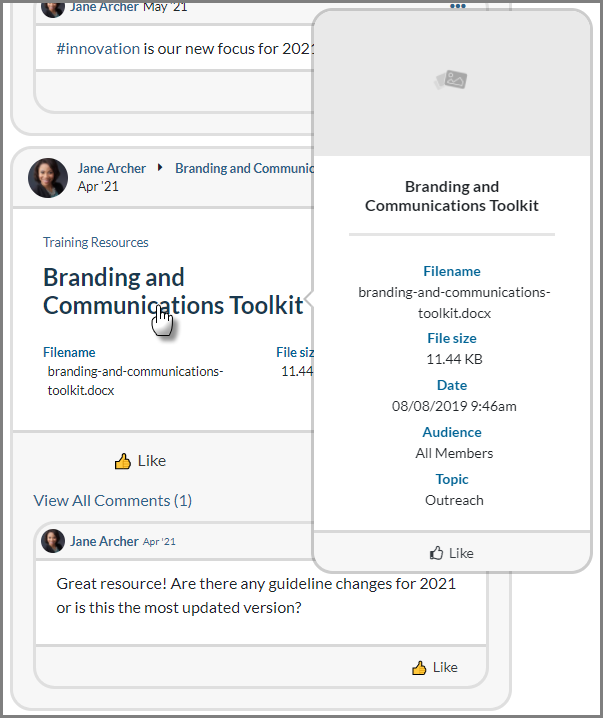
You can click the hyperlinked file or event name to open the file or event details page. - View the number of comments and downloads on a file
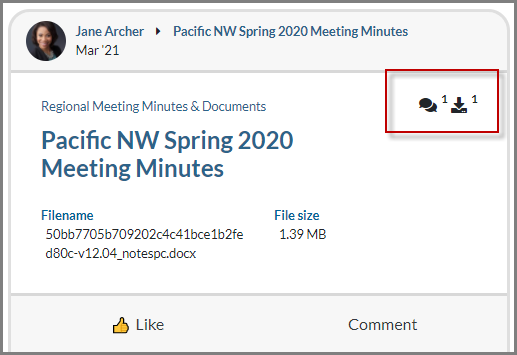
- Comment on a file or event
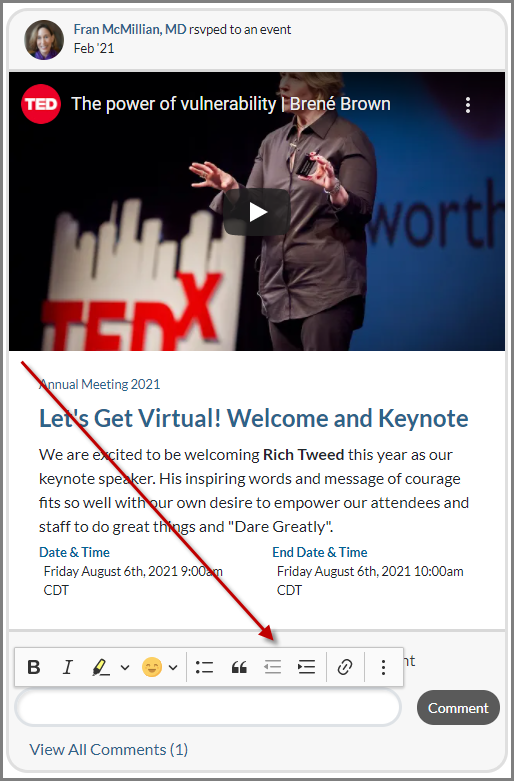
Comments posted on a file or event will also show on the file or event details page.