The newsfeed allows all users to easily see what’s going on in the community at a glance. Users can visit the community, see what’s happening, and engage quickly and efficiently within one module. The newsfeed allows users to not only see but engage with the content displayed in it.
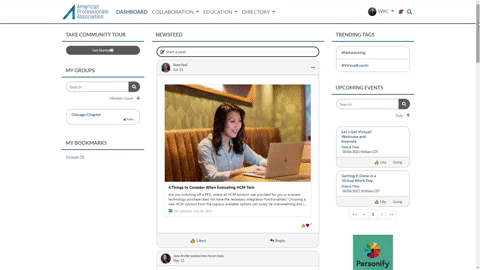
From the newsfeed, users can:
- Create a post
- Reply to posts
- React to posts
- Edit or delete their own posts
- Copy direct links to posts
- Mark posts as objectionable
- Use hyperlinks to navigate to files, groups, events, user profiles, organization profiles, and more
A user’s newsfeed contains all content that their segmentation and permissions allow. If a user is segmented out of a forum category, file category, or event category, they will not see that content in the newsfeed. Likewise, if an event is private and a user is not invited, they will not see updates for that event in their newsfeed.
Many actions will cause a piece of content to be added to the top of the newsfeed, including any of the following:
- Creating an event
- RSVP’ing ‘yes’ or ‘interested’ to an event
- Creating a blog post
- Uploading a file
- Creating a profile post
- Commenting on an event, blog, or file
- Creating a forum topic
- Replying to a forum topic