Only Organization Managers can delete organizations.
To delete an organization:
- From the contextual menu on the Organization Profile, select Delete Organization.
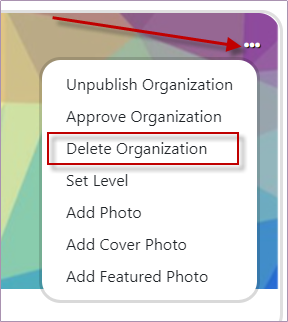
- A confirmation message will display at the top of the browser window.
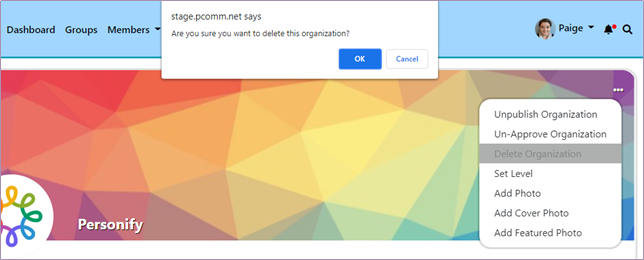
- Select OK to delete the organization, or select Cancel to return to the Organization Profile.