Organization owners and Organization Managers can change the organization owner from the Organization Member List on the Organization Profile.
To change organization ownership:
- From the Organization Member List, locate the member you wish to make the organization owner.
- Select the Member button to view your available options.
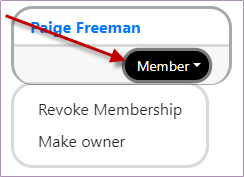
- Select Make owner.
After selecting the Make owner option, the selected member is marked as the organization owner and is moved to the top of the Organization Member List.
There can only be one organization owner per organization.