An organization must be both Approved and Published before it can display in the Organization List and be accessible by community members. Organization owners can publish their organization, but an Organization Manager must also approve the organization before it can display. Organizations that are Approved and Published will display in the Organization List.
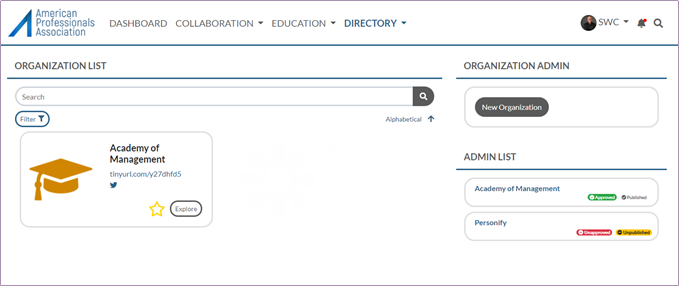
Organizations that are Unapproved or Unpublished will not display in the Organization List. They will display in the Admin List on the Organization directory page so that Organization Managers can approve or deny the organization. For more information, please see Approving/Denying an Organization.
Publishing/Unpublishing an Organization
Both organization owners and Organization Managers can publish or unpublish an organization. An organization must be both Approved and Published before it can display in the Organization List and be accessible by community members.
To publish or unpublish an organization:
- From the Organization Profile, select the contextual menu.
- To publish the organization, select Publish Organization.
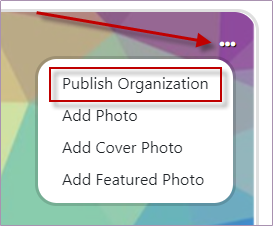
- To unpublish the organization, select Unpublish Organization.
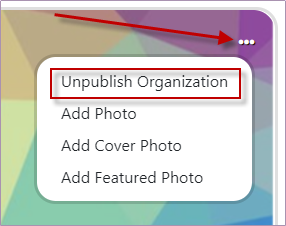
Organizations that are unpublished will display an Unpublished label under the organization’s name on the Organization Profile.

They will also display an Unpublished label in the Admin List on the Organization directory page for Organization Managers. Unpublished organizations will not display in the Organization List on the directory page and will not be accessible to community members.
Approving an Organization
Only Organization Managers can approve organizations. Organization Managers can view organizations requiring approval in the Admin List section of the Organization directory page.
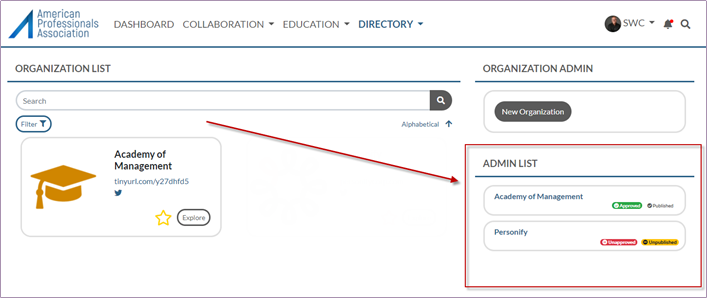
There are four different statuses that can display for an organization in the Admin List, including:
- Approved
- Unapproved
- Published
- Unpublished
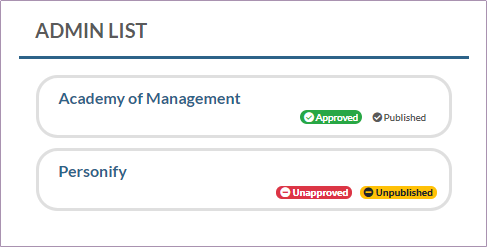
To approve an organization:
- From the Organization directory page, locate the organization you wish to approve from the Admin List. This section of the Organization directory page only displays to Organization Managers.

- Locate and select the organization requiring approval from the Admin List.
The Organization Profile page for the organization displays, as shown below.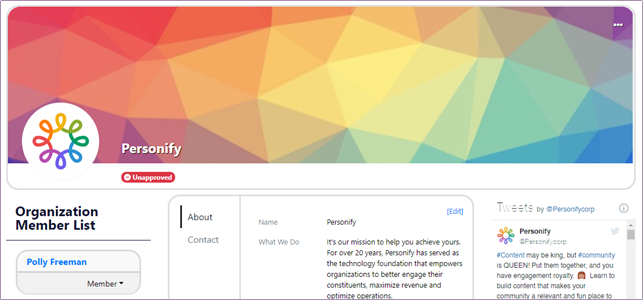
- From the contextual menu, select Approve Organization.
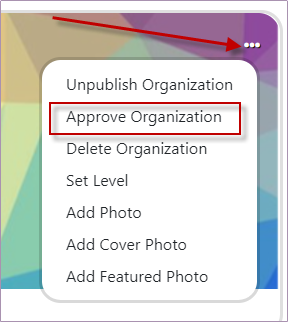
- The Organization is approved and the Unapproved label is removed from the Organization Profile. The organization will also now display in the Organization List, as long as it is published as well.