From the Site Building Tools section of the Admin Panel, click Home Page Editor. The Home Page Editor screen provides styling options for the home page where users will land when accessing your community.
From the Details section, enter Tag Line Text, upload a Background Image, and add a YouTube video link or a Logo.
NOTE: Tag Line Text, Background Image, and Logo or YouTube video are required.
NOTE: Background Image recommended size is 1920x1080.
Check Show ‘Register’ Button to display the register button on your home page.
NOTE: If your site is integrated and using Single Sign On, do not check Show ‘Register’ Button.
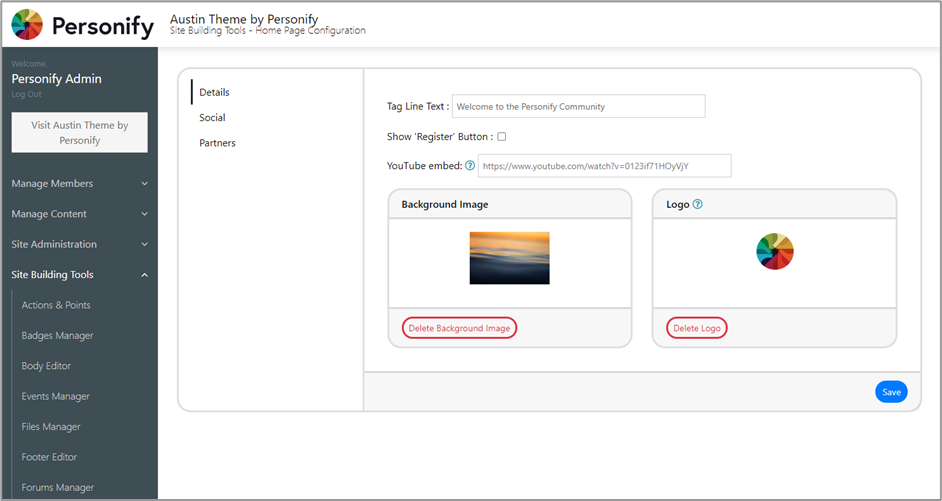
From the Social section, enter links to your social sites. The social icons will display on the home page when you add a link.
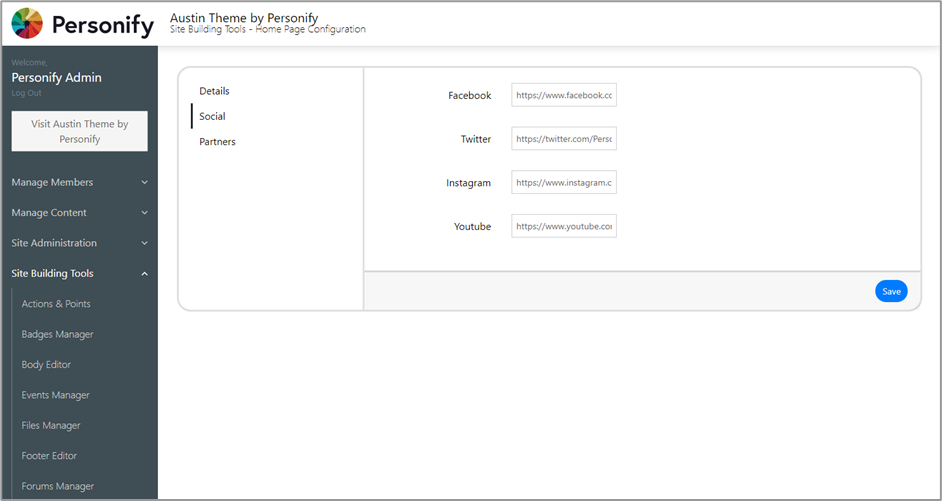
From the Partners section, enter Partner Line Text, Partner URLs, and Partner logos if needed.
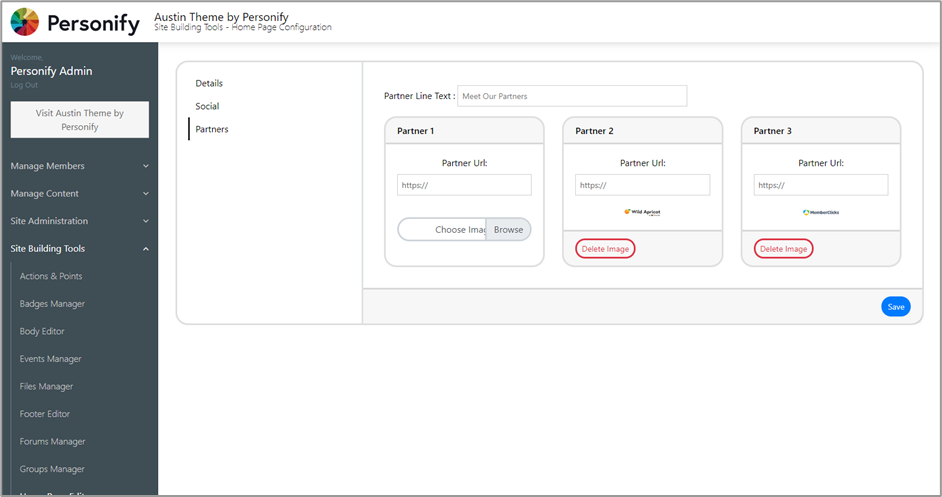
See a home page example below.
