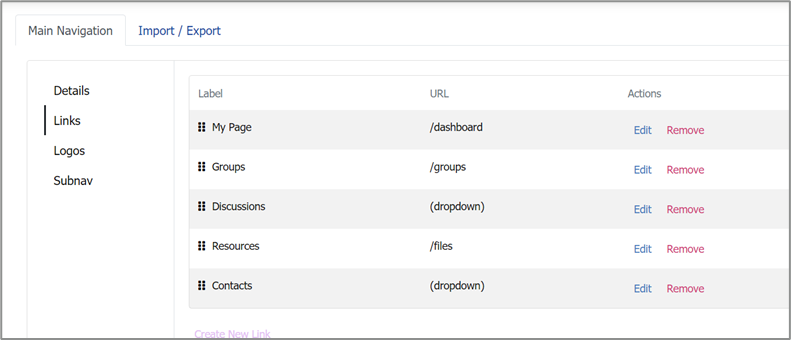From the Site Building Tools section of the Admin Panel, click Navigation Editor. The Navigation Editor allows you to create and modify navigation links as well as upload your logo.
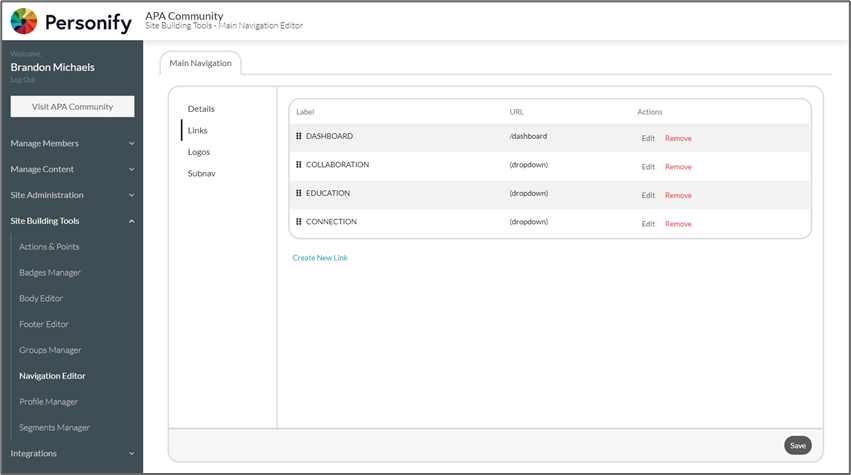
From Links section, drag and drop to reorder your navigation links. Create a new link by clicking Create New Link. Edit a link by clicking Edit.
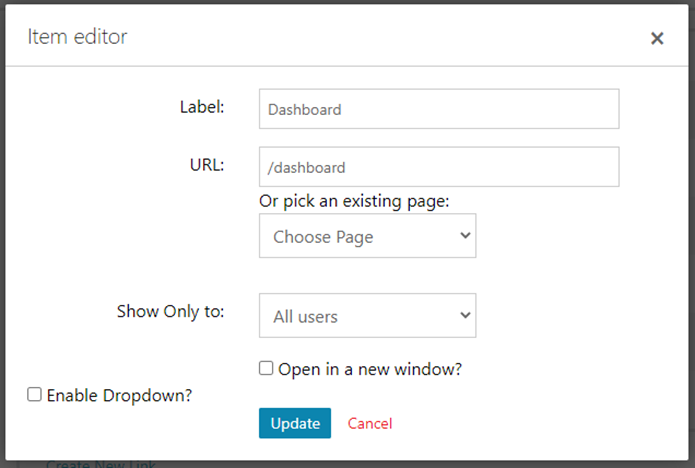
- Enter a label. This is what text will appear in the navigation bar.
- Enter an internal community URL, for example /dashboard, or an external URL, for example https://www.google.com.
- Navigation can also be tied to a specific page in the community, for example /discuss/viewcategory/71.
- Check Open in a new window if you want the link to open in a new browser tab.
- Check Enable Dropdown if you want the navigation option to be a dropdown and not a link itself; don’t enter a URL.
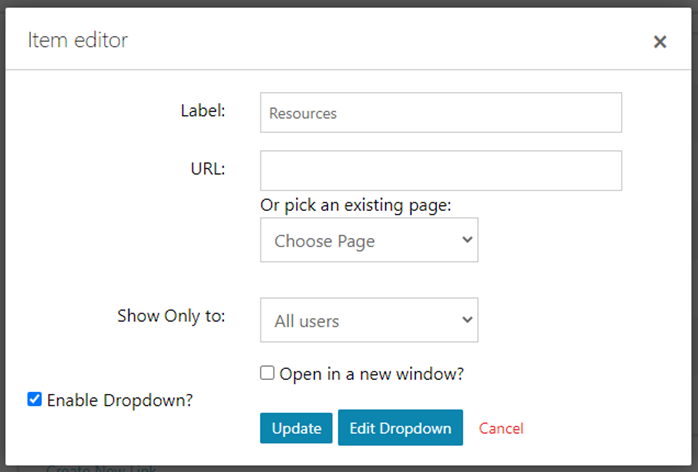
If Enable Dropdown is selected, click Edit Dropdown to edit or create links for that dropdown.
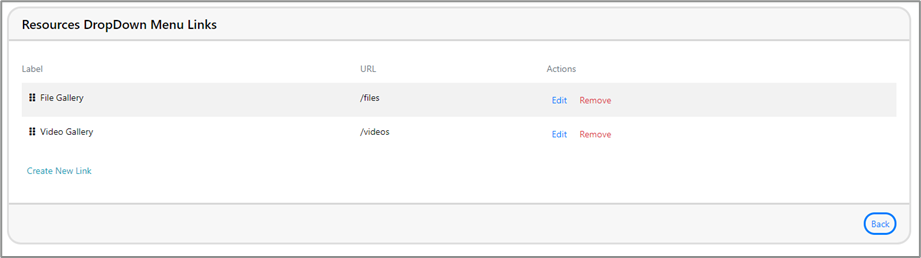
The Navigation Editor > Links page will have either the URL or (dropdown) listed. See examples below.