From the Site Building Tools section of the Admin Panel, click Body Editor. The Body Editor screen provides quick styling options for many areas of the platform.
Pick an out-of-the-box color theme under the Themes section or put in specific hex-color keys on the Colors section to match your organization. Click the box to the right of the hex-color field to use the color picker.
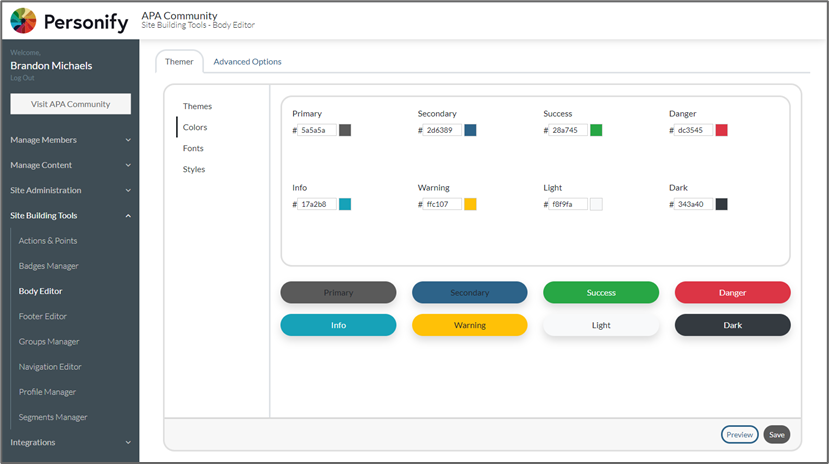
Use the Fonts section to select your font and font colors. Link color will determine the color of links throughout.
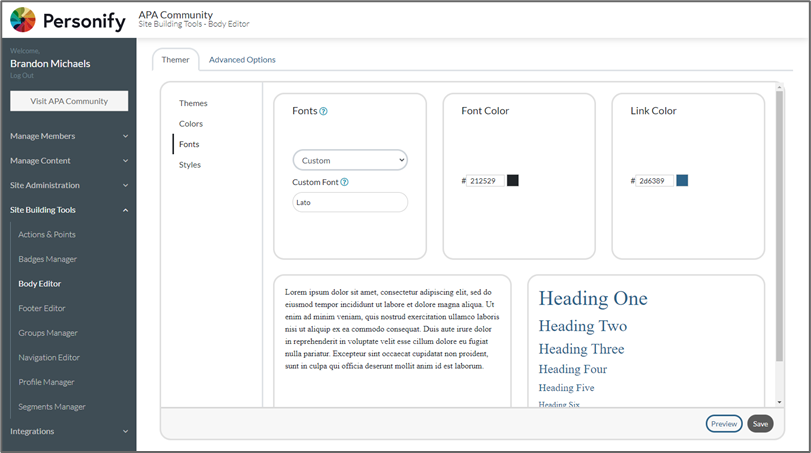
Use the Styles section to change the appearance of borders and spacing.
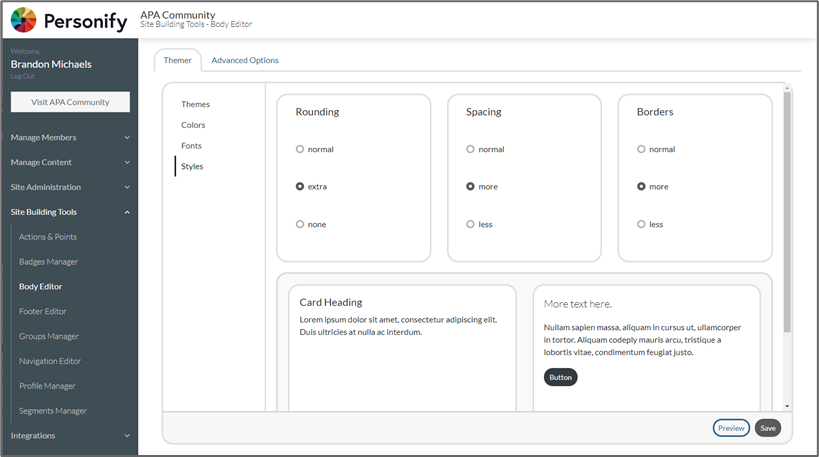
Additional options, like header color for page modules, can be found under the Advanced Options tab at the top of the page.
Click Save when finished.