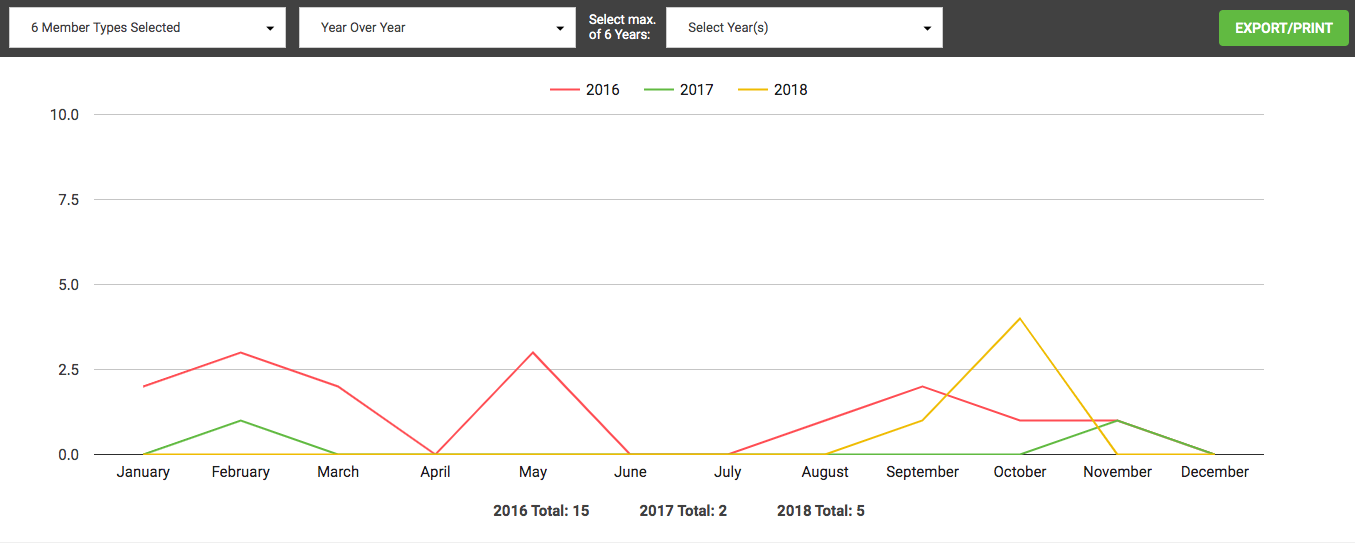Use the Membership Renewals Report to view renewals over the last 12 months, or to compare renewals on a year over year basis.
How to use it
Navigate to Reporting > Membership and click on the "Understand Renewal Trends" report
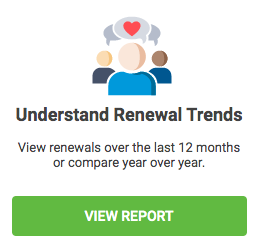
On the following page, you will see a graph showing all renewals over the last 12 rolling months.
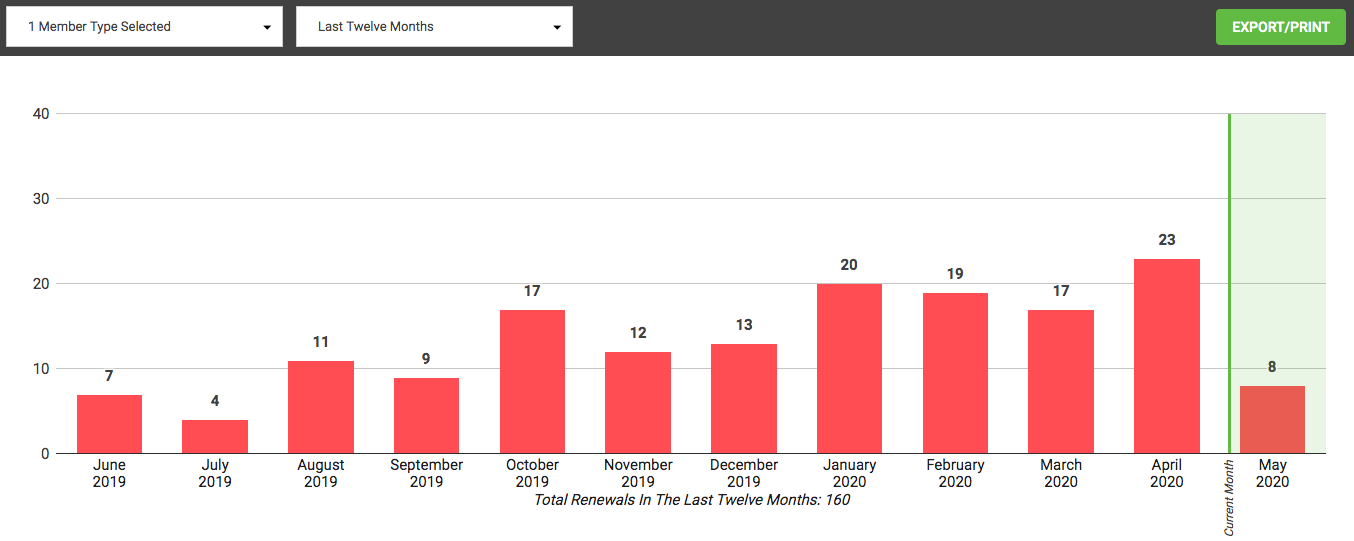
On the page, you are able to use the Member Type filter at the top to drill down to only view specific Member Types on the graph, and you are also able to click into any section of each graph to be taken to a list of those profiles, so you can do actions such as exporting the list, contacting those members, and so on
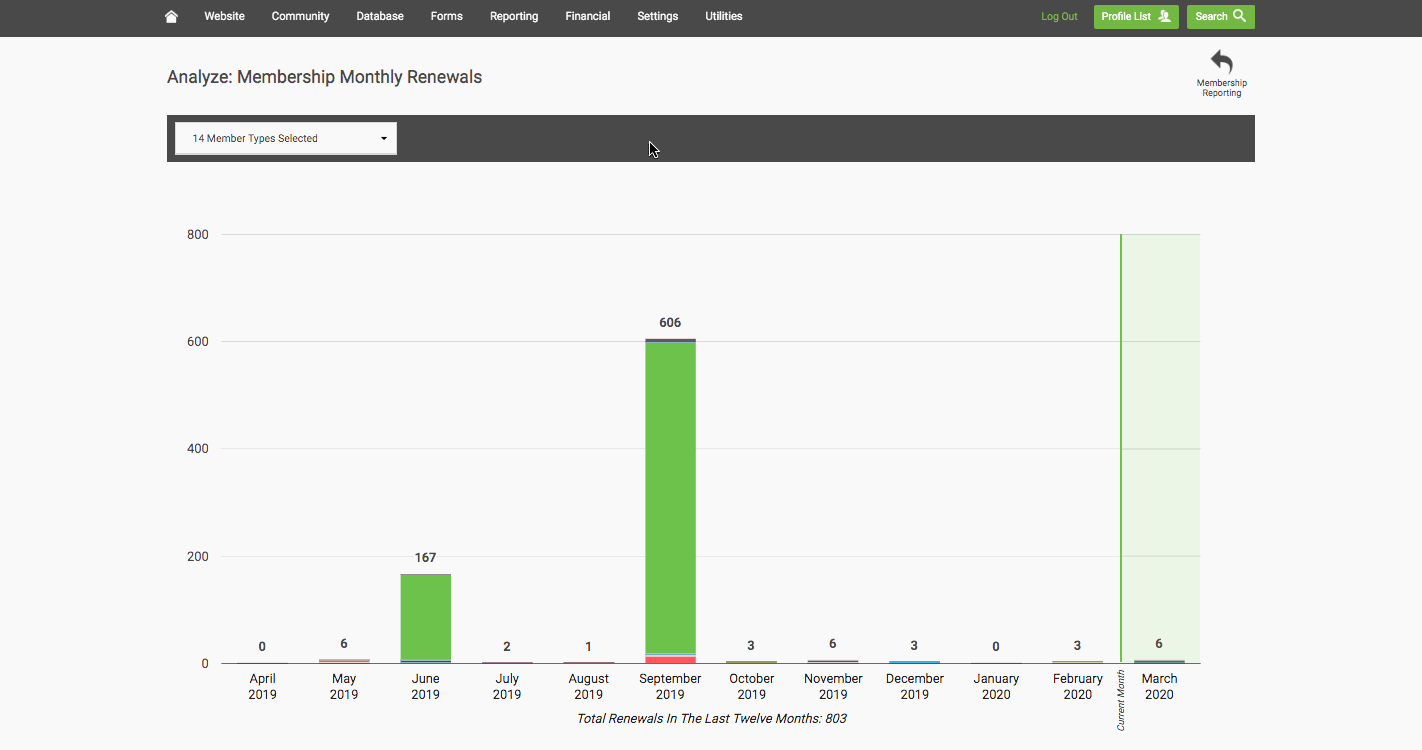
In addition to viewing the reports for the last 12 rolling months, you can also click to view renewals year over year, and can choose multiple years to compare