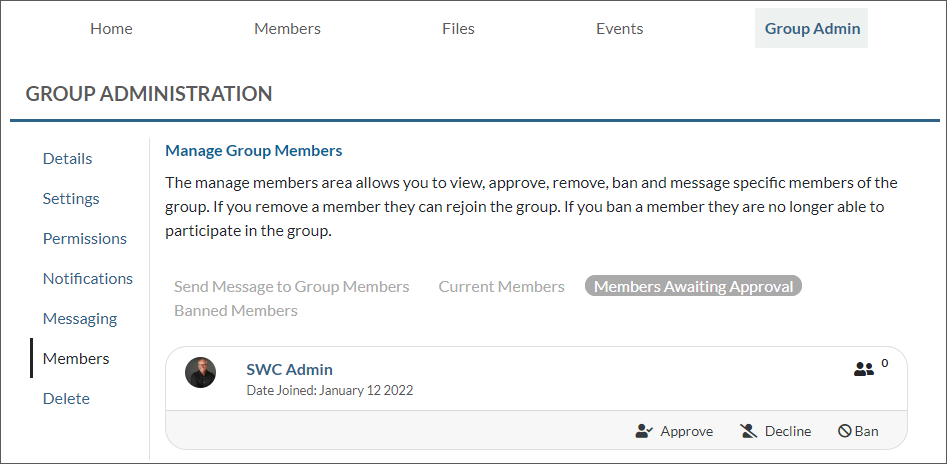The Members page allows Group Admins to view, approve, remove, ban, and message specific members of the group.
Send Message to Group Members
From the Send Message to Group Members section, Group Admins can send a message to all group members, or they can select which group member they wish to send the message to. The recipients available to select from are limited to group members. The Message Body text will default in, but can be edited as needed.

Current Members
The Current Members section displays current members of the group. From this section, Group Admins can remove and/or ban members using the Remove from Group or Ban options. If a member is removed from the group, they can rejoin the group at a later date if they desire. If a member is banned, they will not be able to rejoin the group.

Banned Members
The Banned Members section displays members that have been banned from the group. If a member is banned, they will not be able to rejoin the group. You can remove a member's banned status by selecting the Unban option.
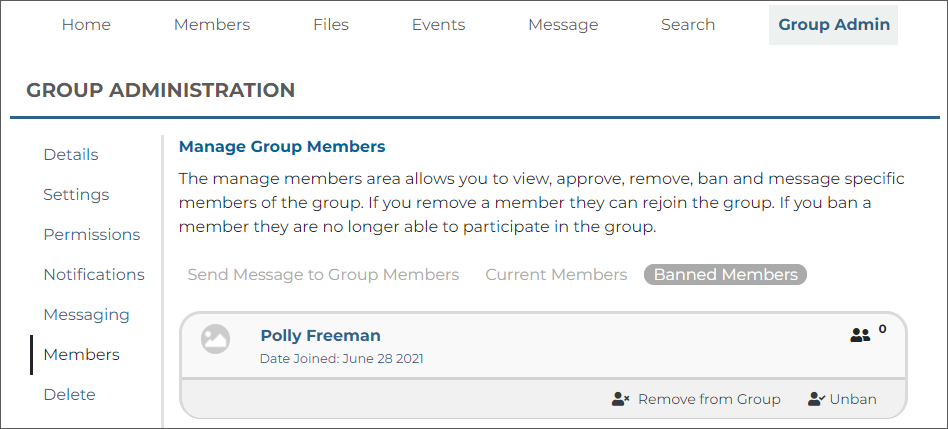
Members Awaiting Approval
If a group is Private, an additional Members Awaiting Approval section displays. From this section, Group Admins can Approve, Decline, or Ban members that have requested access to the group.