The Settings page allows Group Admins to control which tabs appear at the top of the group. The following options are available to select:
-
Members
When this checkbox is checked, the Members tab is available to all group members. From the Members tab, group members can view other members of the group. -
Files
When this checkbox is checked, the Files tab is available to all group members. From the Files tab, members can upload and share files. -
Events
When this checkbox is checked, the Events tab is available to all group members. From the Events tab, group members can create and RSVP to group events. -
Message
When this checkbox is checked, the Message tab is available to all group members. From the Message tab, group members can send private messages to other group members. -
Invite
When this checkbox is checked, the Invite button is available to all group members, allowing group members to invite others to join the group.
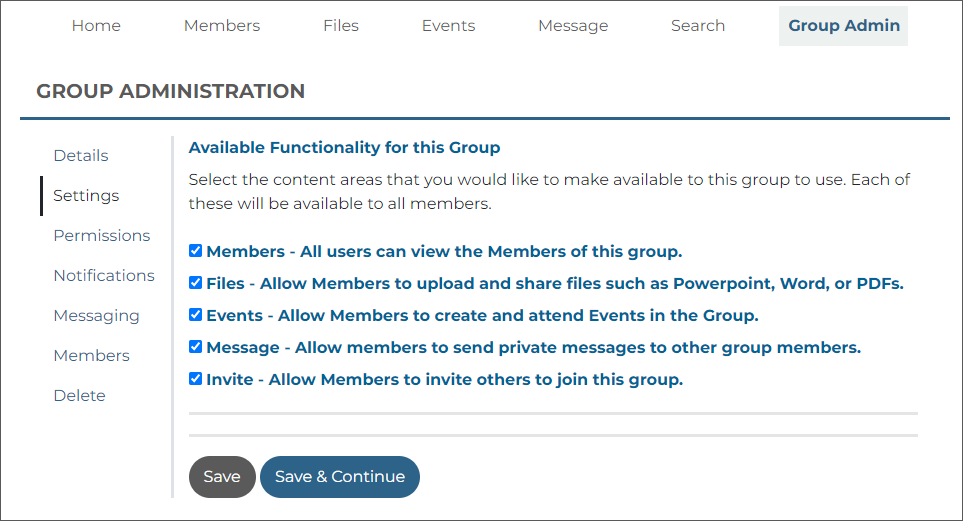
For more information on the available interactions on each of the above-mentioned tabs, please see the CommUnity | Join and Interact with Groups article.