The Permissions section allows admins to set privacy and assign Group Admins and the Group Owner.
- Public means no approval is required to join the group and the activities within the group will be shown on the newsfeed. Groups default to Public upon creation.
- Private means approval is required to join the group. Only group members will see the activities within the group on their newsfeed, but the group displays when looking at lists of groups.
- Hidden means community members must be invited to the group to join. Only group members will see the activities within the group on their newsfeed, and the group will not display when looking at lists of groups.
Community members can instantly join any groups that are marked as Public access. Community members can request to join groups that are marked as Private, and a group administrator must approve the request before they are added as a group member. Hidden groups will only display to group members, and new members must be invited to join the group.
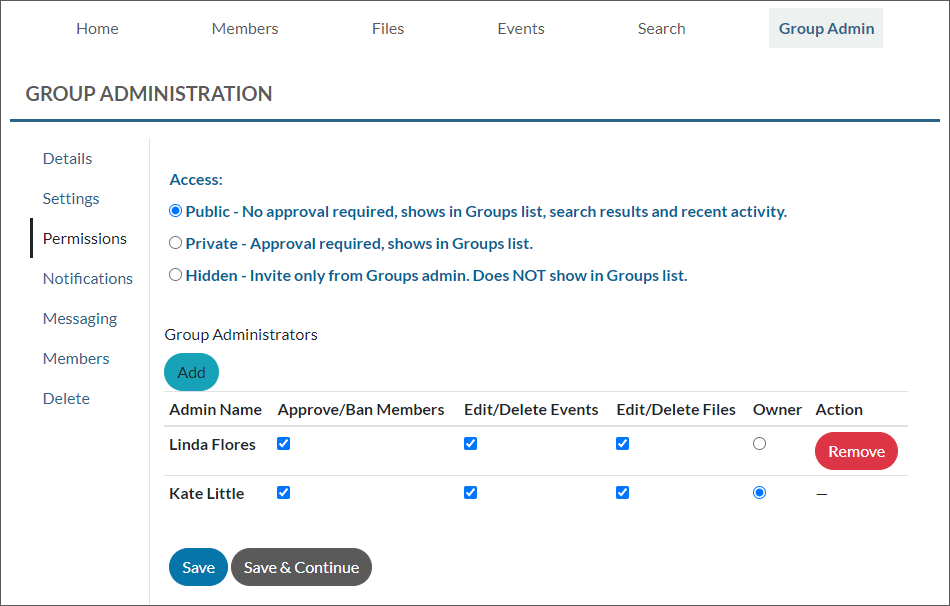
From the Group Administrators section of the Permissions page, you can add Group Admins by selecting the Add button and searching for a group member. Additionally, you can select the following for each Group Admin:
-
Approve/Ban Members
When this checkbox is checked, it allows the corresponding Group Admin permission to approve and/or ban any group member. -
Edit/Delete Events
When this checkbox is checked, it allows the corresponding Group Admin permission to edit and/or delete any group event -
Edit/Delete Files
When this checkbox is checked, it allows the corresponding Group Admin permission to edit and/or delete any file uploaded to the group. -
Owner
Select the radio button to indicate which Group Admin is the Group Owner. There can only be one Group Owner. -
Action
The Remove button allows Group Admins to remove other group administrators as needed.