Organization owners and Organization Managers have additional actions available from the Organization List. For more information, please see the CommUnity | Organization Admin article.
The Organization List allows you to view and filter available organizations that have been approved and published. Organizations are sorted alphabetically by organization name by default.
You can use the search bar at the top of the Organization List to search for an organization based on the organization name and description. You can also filter the list of organizations by Favorites or on custom organization criteria.
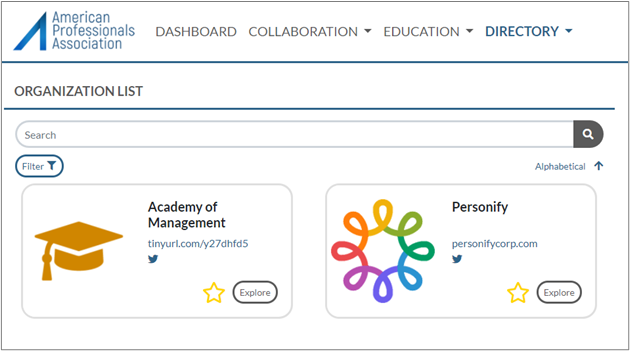
After locating your desired organization, you can click the star icon to add the organization to your Favorites. This allows you to quickly find your favorite organizations by filtering the Organization List by Favorites. Click the Explore button to view the Organization Profile.
Additionally, you can click the hyperlinked organization URL to navigate directly to that organization’s corporate website in a new browser tab, or you can click any social media icons that display to navigate to the organization’s corresponding social media page(s).

Organizations must be published and approved by an Organization Manager before displaying in the Organization List. For more information on publishing and approving organizations, please see the CommUnity | Organization Admin article.