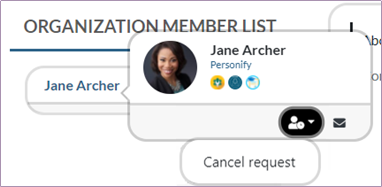Organization owners and Organization Managers have additional actions available from the Member List. For more information, please see the CommUnity | Organization Admin article.
The Member List allows you to view the list of community members who are also members of the selected organization. The organization’s owner will display at the top of the member list, followed by the rest of the organization members in alphabetical order.
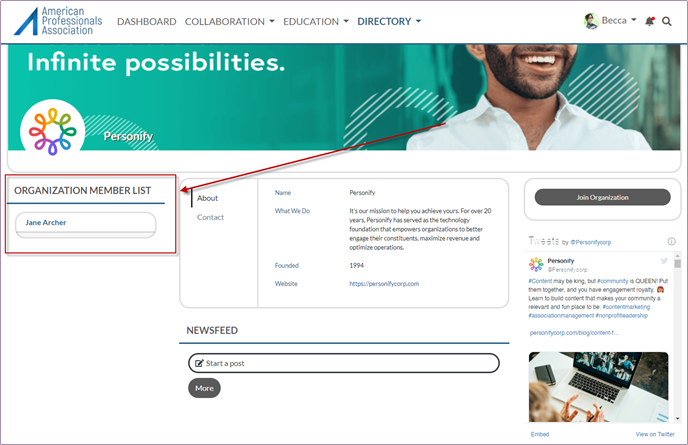
Hover over a member’s name to view additional member info, as well as to request the member become your friend or to send the member an in-community message. You can also click the hyperlinked member name to view the member’s community profile.
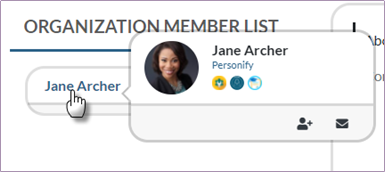
If you have already requested the member to be your friend, you can also cancel the request.