If the organization has a Twitter URL entered in the Contact information section, the entered twitter feed will automatically display on the right of the organization profile.
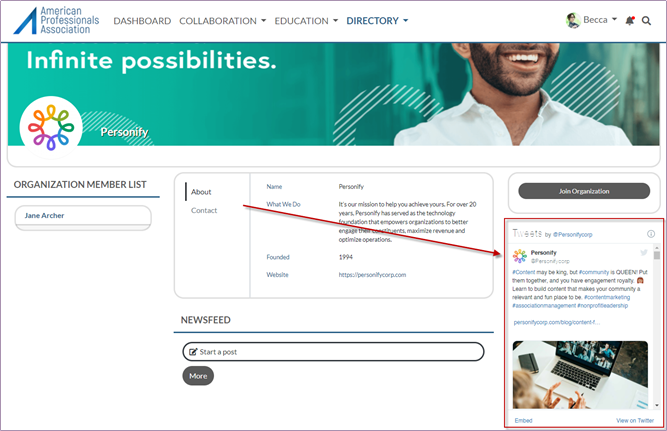
You can click the hyperlinked twitter handle or the View on Twitter link on the bottom of the twitter feed to open the organization’s twitter profile. Additionally, you can click any of the hyperlinked hashtags or URLs within the displayed twitter posts to open those links in a new tab.