Organization owners and Organization Managers have additional actions available from the Organization Information section. For more information, please see the CommUnity | Organization Admin article.
The Organization Information section of the organization profile contains additional information about the organization in several sections.
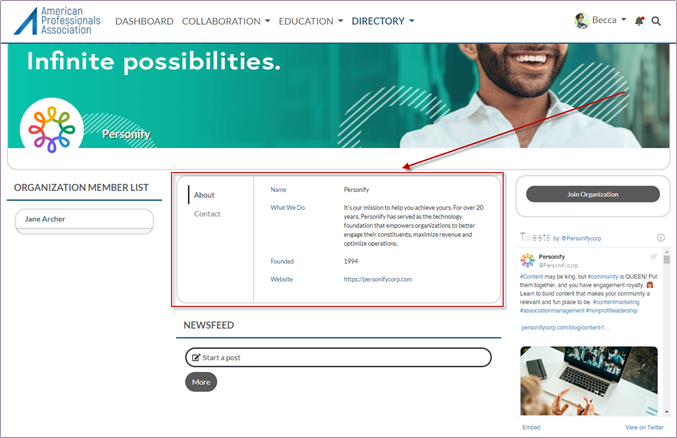
The About section displays information such as the organization name, description, founding date, and website URL. Organizations can choose what information they wish to display in this section. If the organization has included a website URL, you can click the hyperlink to open the company website in a new browser tab.
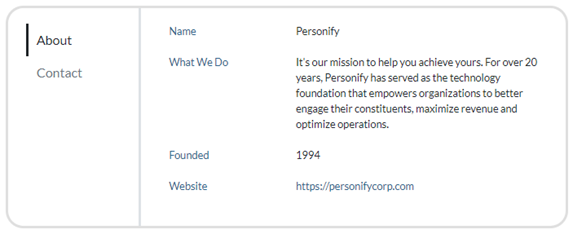
The Contact section display contact information for the organization, such as phone number, address, and social media links.
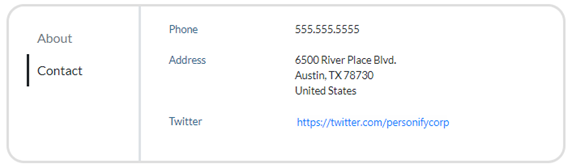
You can click the hyperlinked social media links to open the associated website in a new browser tab. If the organization has provided a twitter link, the twitter feed will also display on the right side of the organization profile.
Some organizations may also have additional custom information they wish to display. Depending on the organization’s setup, a third custom section may display additional information about the organization.