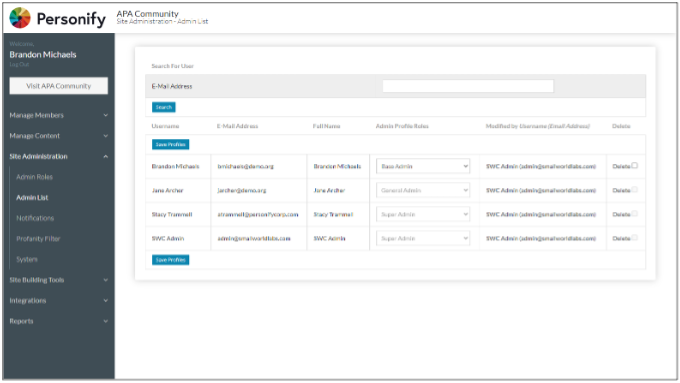From the Manage Members section of the Admin Panel, click Members Search.
To find a member you want to make an Admin, enter in criteria to search by and click Search.
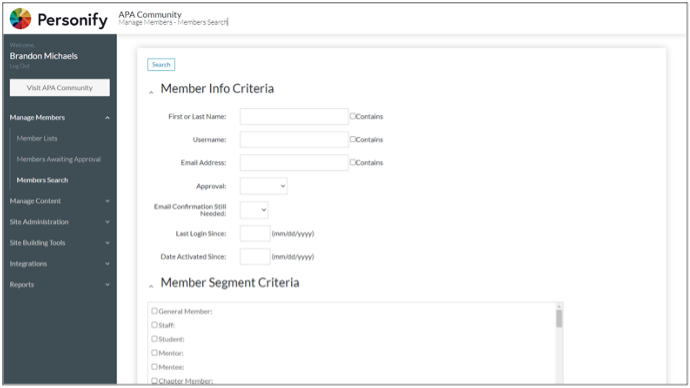
Click on the member in the Search Results grid to edit their Member Details.
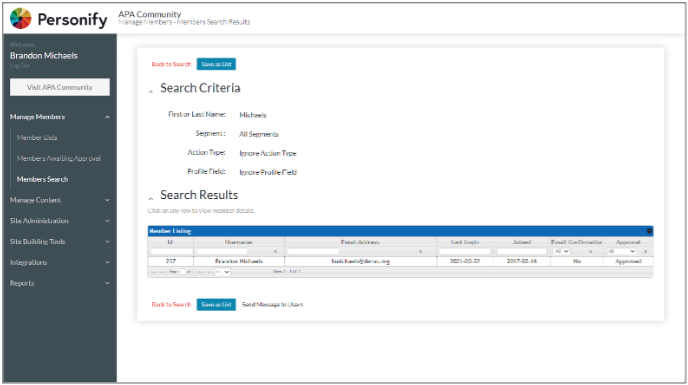
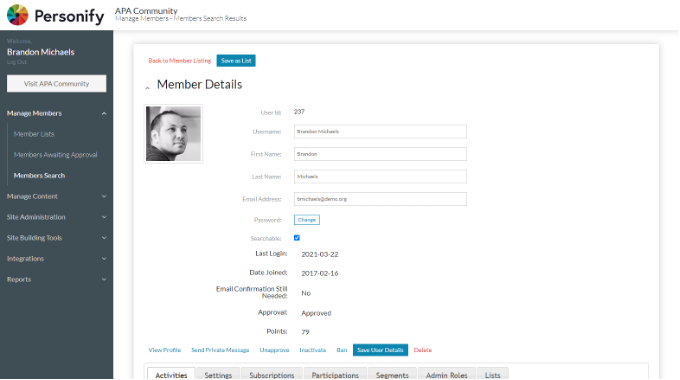
Select the Admin Roles tab at the bottom of the screen, select the Admin Role for the member, and click Save Admin Role.
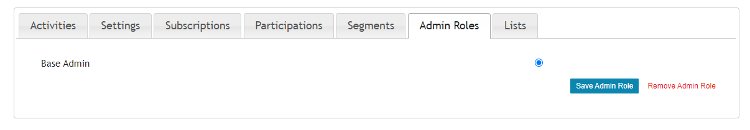
To view all your Admins, from the Site Administration section, select Admin List.