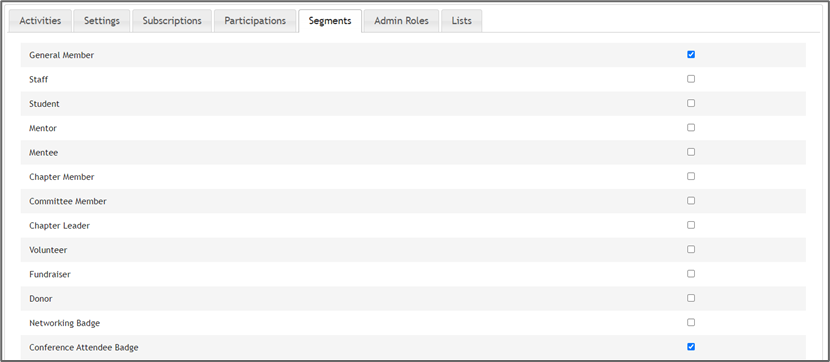If you are integrated with MC Professional or MC Trade read the Set Up Segments article, member segments are integrated and can automatically put members into pre-determined member segments upon signup.
From the Manage Members section of the Admin Panel, click Members Search.
To find a member, enter in criteria to search by and click Search.
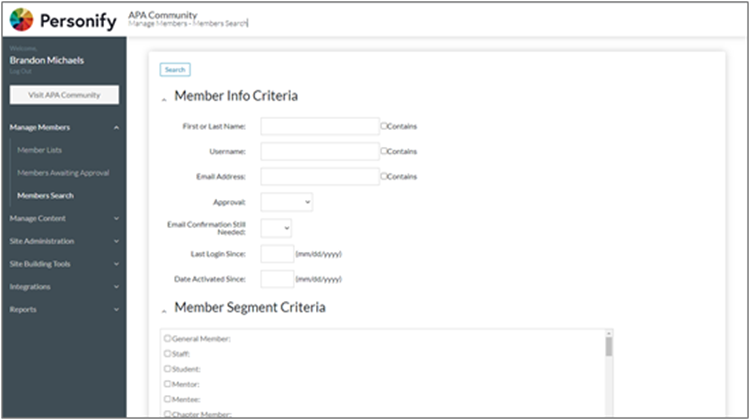
Click on the member in the Search Results grid to edit their Member Details.
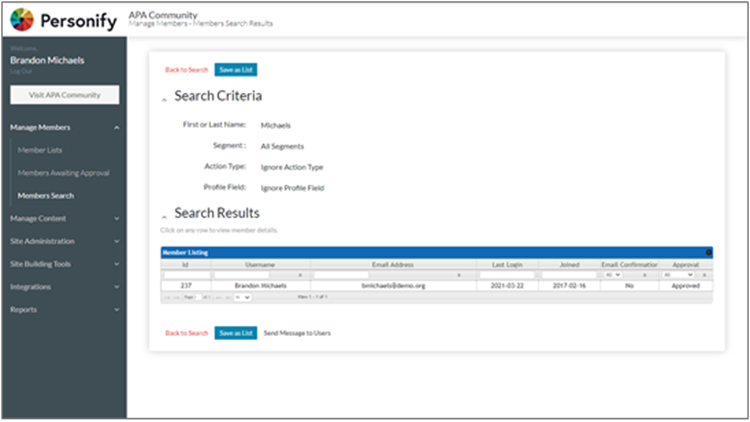
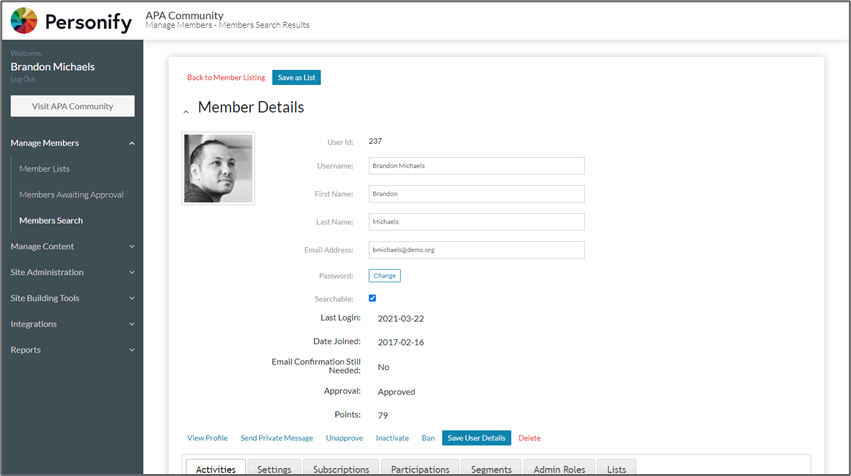
Select the Segments tab at the bottom of the screen, adjust the segments for the member via the checkboxes, and click Save Segments.