MC Trade group mapping allows you to map an MC Trade group to a Personify Community group.
- Click “+ Add Group” to add a Group to the Community
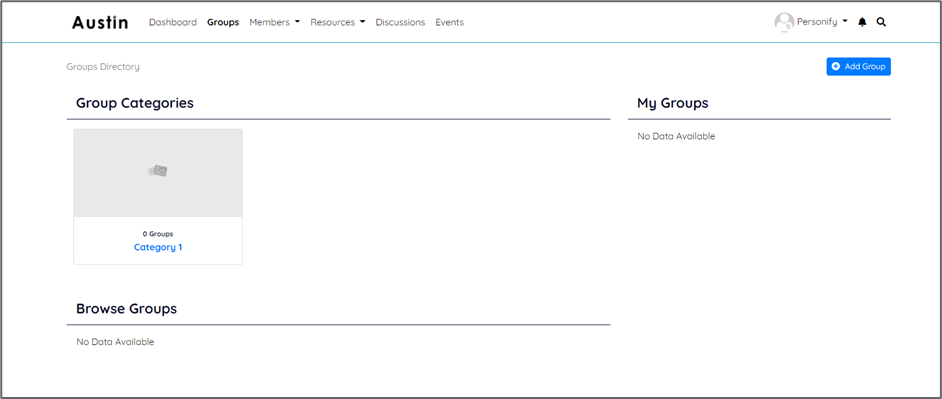
- Navigate to MC Trade
- Find the Affiliation Codes for the groups you want to map to Community
- Navigate back to the Community Admin Panel
- From the Site Building Tools section of the Admin Panel, click Groups Manager
- Click the MC Trade Group Mapping tab
- Click Create New Mapping
- Enter the Community Group Name
- Enter the Affiliation Code from Atlas to map to the Community Group
- Click Save
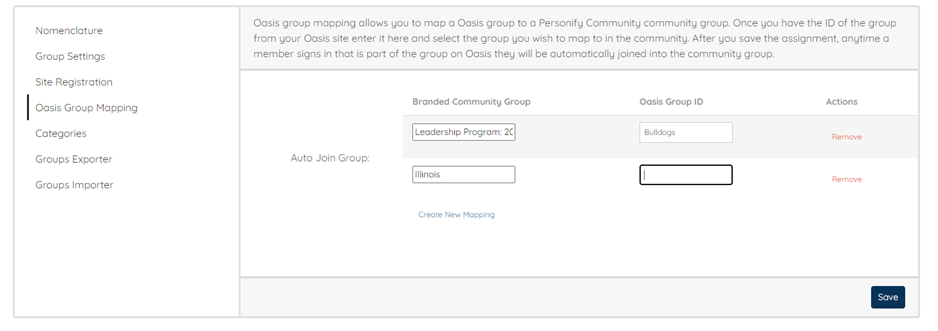
After you save the mapping, anytime a member signs in that is part of the group on MC Trade they will be automatically joined into the community group.