Our top priority at MemberClicks is to create a shockingly refreshing experience for you, our customers. A big part of that is gathering your feedback, listening to your needs and enhancing the product accordingly. We've received a lot of feedback recently asking for a better way to manage financial transactions from voided invoices. We understand that the way we previously handled voided transactions often made financial reporting difficult. So, we are happy to announce the launch of reversal transactions as a way to greatly improve this process.
With this update, a reversal transaction is created for every line item on an invoice when it is voided. These transactions will serve to offset the original transactions, and can be found in the Transaction Report. Furthermore, these will be included in the IIF and CSV Transaction Report exports to offset any transactions already imported/entered into your accounting system.
For example, if you had a $100 invoice for goods or services, and then that invoice is voided, the system creates a "Reversal - Sale" transaction for $-100 (as shown in the image below):
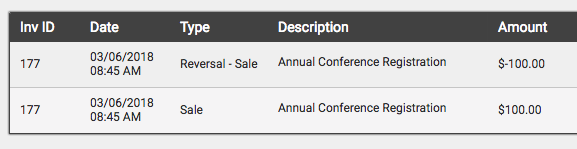
Important Notes:
- This is not retroactive. Only voided invoices after 3/1/18 will have reversal transactions created.
- Reversal transactions will be created for the following Oasis transaction types when an invoice is voided: Sales, Discounts, Refunds, and Payments.
- In order to view the reversal transactions on the Transaction Report you will need to include "Void" in the Transaction Status Filter. We recommend including voids in your standard transaction reporting cadence moving forward.
- If you void a partially paid invoice, you will need to take the additional step to handle the payment you have already received. This means either generating a new ad hoc invoice with the correct payment amount, or refunding that payment to your member.
Questions or concerns? Let us know by emailing help@memberclicks.com.