- Go to Wild Apricot application
- Navigate to Settings
- Click ‘Authorized applications’
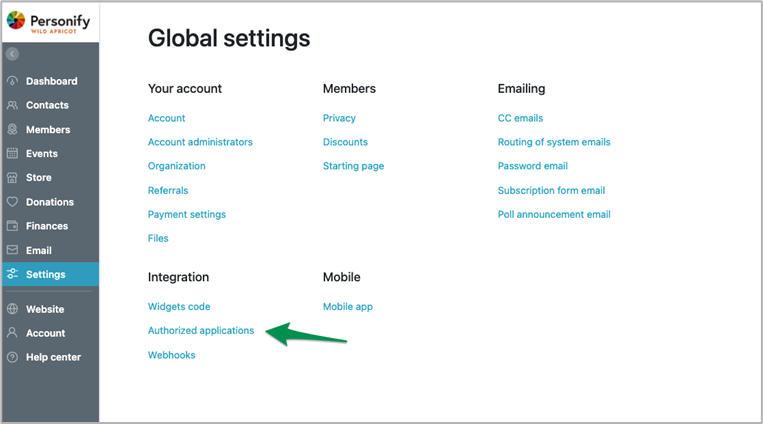
- Click ‘Authorize application’ button
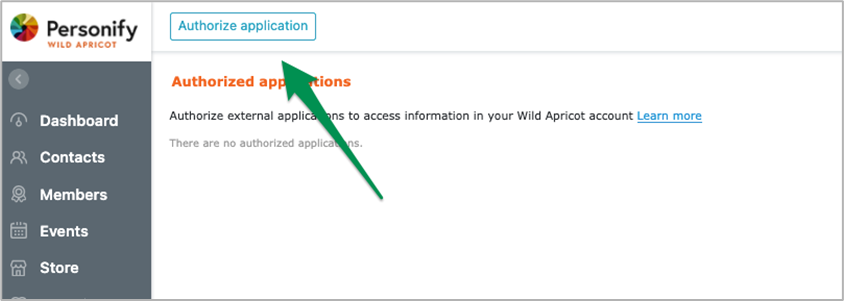
- Select ‘User authorization’
- Click Continue
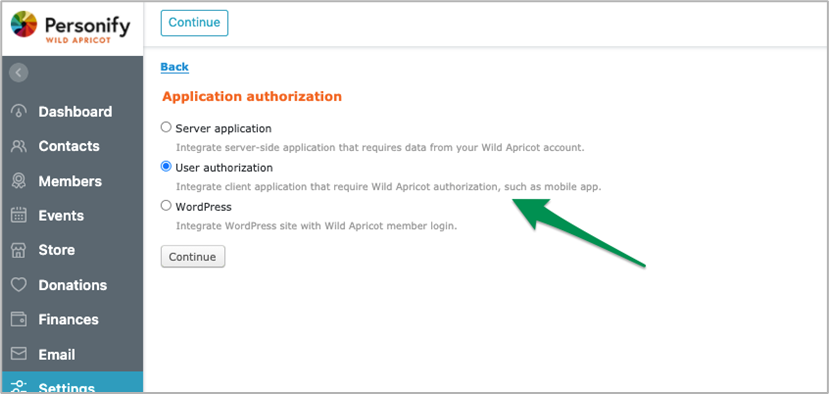
- Enter Application name, for example Community
- Click ‘Generate API key’
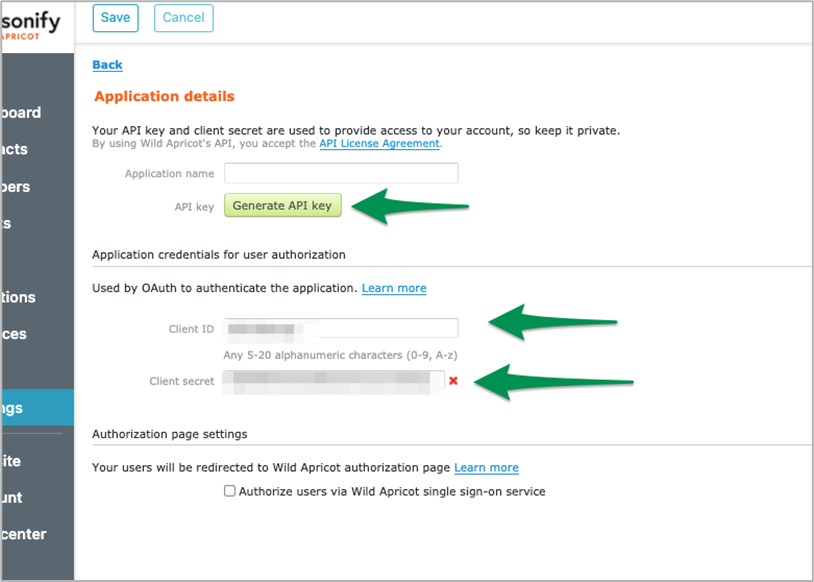
- Navigate to the Community Admin Panel /admin page
- Choose Integrations -> Thirdparty settings
- Enable Wild Apricot SSO
- Enter the Wild Apricot URL
- Enter the Wild Apricot Account Number
- Copy the Application API Key from Wild Apricot and paste into Community
- Copy the Client ID from Wild Apricot and paste into Community
- Copy the Client Secret from Wild Apricot and paste into Community
- Enter the Registration URL for Wild Apricot Registration
- Secondary Registration is not supported with the Wild Apricot integration
- Set Membership to Segment Mapping to Yes
- This allows Membership Levels to be mapped to Segments in Community
- Set Group to Group Mapping to Yes
- This allows Member Groups to be mapped to Groups in Community
- Set Profile field syncing to Yes
- This allows Profile fields to be mapped from Wild Apricot to Community
- Set Use Community Login Module to Yes to allows users to log in to Wild Apricot through the Community login module, set to No to not allow
- Set Single Logout to Yes if you want users to be logged out of both Community and Wild Apricot when they log out of Community
- Click save
NOTE: Only users with Wild Apricot status of Active, Pending – Renewal, Pending – Level Change will be able to log in to Community
NOTE: Users will be added to the Community upon logging in